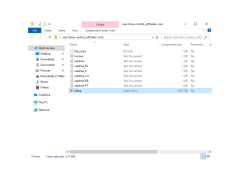User Time Control
A powerful and reliable application that lets you limit the time users spend on your PC
Operating system: Windows
Publisher: 1st Security Software Center
Antivirus check: passed
User Time Control allows you to limit your child's time on your computer.
The User Time Control Center will allow you to determine exactly when and for how long the computer can be used. Also in the program you can define the users who will be able to use the computer without any restrictions.
If you are worried that your child may be spending too much time online or playing games, or you don't want them to use your computer when you're asleep, or when you're not at home, this program is exactly what you need.
User Time Control software ensures safe and regulated computer usage for children, providing peace of mind for parents.
User Time Control is a tool that allows you to set a time period for your child to work on your computer
You will also be able to determine the schedule, time intervals and number of hours your children will be able to use the computer. The program will automatically shut down the computer when the time specified by you is reached.
You will also be able to avoid using your PC until a specified date, after a certain date or between certain dates. The Time Control Center user can write all actions to the system log file. This way you will know when and how long your child worked on the PC.
Password prevents unauthorized access of users and changes to settings and removal of programs, built-in security system will protect all important files from unauthorized access, so the program can not be removed by another user.
The program has an intuitive interface that will help you work in it easily and with pleasure!
Ability to set time limits on computer usage
Should automatically shut down the system after set time
Documentation of all user activities in system log file
PROS
Includes customizable settings for different activities or users.
Prevents overuse and addiction to digital devices.
CONS
Potential for glitches in tracking accurate user time.
Can intrude on user's privacy if misused.