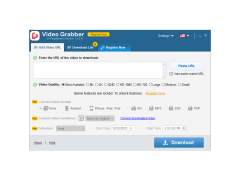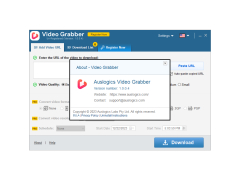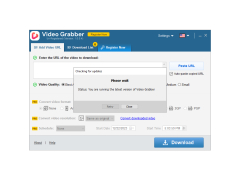Video Grabber
Video Grabber is an online software that helps you grab videos from popular online video websites
Video Grabber is a software complex for downloading videos from inaccessible sites. It consists of an online service and an application to install on your computer. Works with many well-known video and social media sites such as YouTube, TED, Twitter, Facebook, Vevo, Dailymotion and thousands of other media resources.
The desktop application has more additional features than the online version. At the same time, Video Grabber is quite easy to use. You need to copy the link to the page where the video you are interested in is published, open the program and click on the "Past URL" button. The application will automatically analyze the address and show the user all available formats (WEBM, MP4 and others) and quality options (from 144p to Ultra HD). After clicking on the download button, the clip will be on your computer in a few seconds. The program also has the function of batch video upload, with the help of which you can add several links at once and simultaneously download all the clips at the highest possible speed.
Video Grabber lets you easily download, edit and convert videos from numerous sources in multiple formats.
In addition to the above mentioned functions, Video Grabber is able to record streaming audio and video (streaming, Internet access and radio), video from web-camera, take screenshots, capture images and sound from the screen. When you capture, you can record the entire screen, the selected part or area around the mouse, as well as audio from the microphone or directly from the sound card. In addition, the utility has a built-in video editor and converter that allow you to trim, separate, merge, and convert clips to other formats with quality compression. The downloaded audio and video can be saved to a hard disk in a specified folder or burned to optical CD and DVD discs.
- Internet connection required for downloading videos
- Free hard disk space for video storage
- Sound card for audio recording
PROS
User-friendly interface, easy to navigate for beginners.
Allows recording videos directly from your screen.
CONS
Requires frequent software updates.
Ads can be disruptive and annoying.
Adam
Video Grabber is a great app which has lots of useful features. It allows users to open a video on an iPhone but watch it on their Apple TV. It is also possible to convert the format of videos to the one needed.
Sun, Mar 17, 2024
The app helps users easily get a direct link to the video they want to watch. The process of downloading videos becomes much faster with the app's help. Another great feature is that the app allows users to download many videos simultaneously. It is also possible to schedule downloads.
The app makes the process of watching films simpler and more fun.