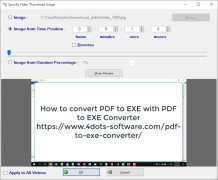Video Thumbnail Creator
by 4dots Software
Video Thumbnail Creator is a software that helps users quickly and easily create thumbnails for their videos.
Operating system: Windows
Publisher: 4dots Software
Release : Video Thumbnail Creator 1.2
Antivirus check: passed
Video Thumbnail Creator is a powerful and easy-to-use software for creating eye-catching video thumbnails for your videos. With this intuitive tool, you can easily create high-quality, custom-made thumbnails for any type of video in minutes.
• Create custom thumbnails in any size or shape
• Select from multiple thumbnail templates
• Add text, graphics and effects to thumbnails
• Create thumbnails in multiple file formats, including JPG, PNG, and GIF
• Edit images with cropping, resizing and other tools
• Preview thumbnails before saving
• Save thumbnails to share on social media or embed on websites
• Automatically add thumbnails to videos
• Generate thumbnails with batch processing
Video Thumbnail Creator offers a range of powerful tools to help you create stunning thumbnails for all your video projects. With the simple and intuitive user interface, you can customize thumbnails to fit your exact needs. You can choose from a variety of templates or start from scratch and create something completely unique.
The software offers a range of editing tools for creating thumbnails. You can add text, graphics, and effects to your thumbnails to make them stand out. You can also crop, resize, and adjust the colors of images to create the perfect look. Once you’re done, you can preview your thumbnail before saving it in multiple file formats, including JPG, PNG, and GIF.
Video Thumbnail Creator also has a batch processing feature that allows you to generate multiple thumbnails at once with a single click. You can even automatically add thumbnails to your videos, so they’re ready to be shared on social media or embedded on websites.
With Video Thumbnail Creator, you can easily create high-quality thumbnails in minutes. Whether you’re a professional videographer or just starting out, this powerful software is the perfect tool for creating custom thumbnails that make your videos stand out.
Video Thumbnail Creator software allows users to quickly and easily create custom thumbnails for their videos.Features:
• Create custom thumbnails in any size or shape
• Select from multiple thumbnail templates
• Add text, graphics and effects to thumbnails
• Create thumbnails in multiple file formats, including JPG, PNG, and GIF
• Edit images with cropping, resizing and other tools
• Preview thumbnails before saving
• Save thumbnails to share on social media or embed on websites
• Automatically add thumbnails to videos
• Generate thumbnails with batch processing
Video Thumbnail Creator offers a range of powerful tools to help you create stunning thumbnails for all your video projects. With the simple and intuitive user interface, you can customize thumbnails to fit your exact needs. You can choose from a variety of templates or start from scratch and create something completely unique.
The software offers a range of editing tools for creating thumbnails. You can add text, graphics, and effects to your thumbnails to make them stand out. You can also crop, resize, and adjust the colors of images to create the perfect look. Once you’re done, you can preview your thumbnail before saving it in multiple file formats, including JPG, PNG, and GIF.
Video Thumbnail Creator also has a batch processing feature that allows you to generate multiple thumbnails at once with a single click. You can even automatically add thumbnails to your videos, so they’re ready to be shared on social media or embedded on websites.
With Video Thumbnail Creator, you can easily create high-quality thumbnails in minutes. Whether you’re a professional videographer or just starting out, this powerful software is the perfect tool for creating custom thumbnails that make your videos stand out.
This software requires an Intel Pentinum 4 processor or later and a minimum of 512 MB of RAM. The software also requires a minimum of 250 MB of available hard disk space plus an additinal 50 MB for each video being processed. A DirectX 9.0 compatible graphics adapter with at least 64 MB of video memory is required. A monitor with 800x600 or higher resolution is recommended. The software requires Windows XP or later with Windows Media Player version 11 or later.
PROS
Allows for easy customization and editing of video thumbnails.
Improves video visibility and engagement with striking images.
No design skills required, ideal for beginners.
Improves video visibility and engagement with striking images.
No design skills required, ideal for beginners.
CONS
Limited customization options for thumbnail designs.
Requires substantial computer resources, may slow performance.
No free version or trial period available.
Requires substantial computer resources, may slow performance.
No free version or trial period available.
Liam Connel
I found the Video Thumbnail Creator software quite user friendly and easy to naviagte, but somtimes it had some long loading times which was quite anoying.
Rhys Z******y
This software allows users to create custom video thumbnails for their online content. It offers a variety of templates and design tools to help users create engaging and attractive thumbnails that will help their videos stand out. Additionally, users can import their own images and graphics to create completely unique thumbnails. Other features include the ability to add text, adjust colors and contrast, and export thumbnails in various file formats. Overall, this software is a great tool for content creators looking to enhance their online presence.
Murray Macoy
The Video Thumbnail Creator software allows users to easily create eye-catching thumbnails for their videos.
Samuel
Intuitive interface, diverse templates, saves design time.
Kayden
Efficient, user-friendly, customizable thumbnails.
Ben
Easy way create video thumbnails 🎥🖼️