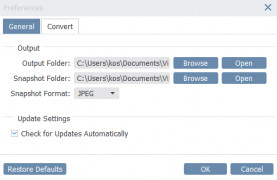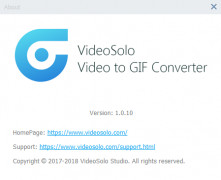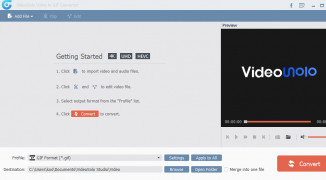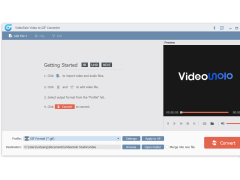Operating system: Windows
Publisher: VideoSolo
Release : VideoSolo Free Video to GIF Converter 1.0.10
Antivirus check: passed
VideoSolo is free software that will allow you to take video files and convert them into the GIF format with hardly any effort. This software is very user friendly and allows the user to dive into creating their own GIF animations instantly. The best part is that it is completely free, that's right - there is no cost at all associated with this software. Further, it allows for personal customization of many of the GIF animations parameters, including things like color brightness, contrast, saturation, and hue. With the range of editing and customization available in this convenient software, you can replace other unwieldy software that isn't purpose-built for creating GIF animations and allow your inner artist to explode onto your compute screen.
Besides, when used correctly, it is a lossless software. That is to say that you won't experience the irritating image quality degradation that can often crop up when creating GIF animations with other similar software. No more dealing with blurry and artifacts GIF animations that are created by other inferior software. On top of that this software allows for a much higher degree of precise control over the framerate of your created GIF animations - you can preserve the framerate of the original source video, or you can reduce the framerate and thus compress the storage size of the completed GIF animation to make it easier to share with friends through social media. Never worry about the dreaded "File too big to share" again.
On top of all that, this software is so user friendly that I daresay its idiot-proof. No technical skill is required for any part of the GIF animation creation process, and there are detailed tooltips that explain each and every feature of the VideoSolo Free Video to GIF Converter. With this powerful software, it is now easier than ever before to convert your own personal videos to GIF animations to share with friends and family on social media, message boards, or anywhere that GIF animations are found. The steps are so simple it's impossible to fail, just drag and drop your video into the program, personalize it to your taste with the powerful editing tool provided, and then smash that convert button!
Allows you to create your own GIFs on your home computer.Features:
- Converts videos to Animated GIF
- Allows for customization of GIF duration
- Easily edit GIF animations
- Manage the frame rate of GIF animations
- Preserve the original image quality of the video converted
Windows XP/Vista/7/8/8.1/10.
Processor: 1GHz Intel/AMD CPU or above
RAM: 512 MB minimum RAM required.
PROS
Supports a variety of video formats.
Offers customizable GIF output settings.
CONS
Does not allow GIF customization.
Intrusive pop-up ads may occur.