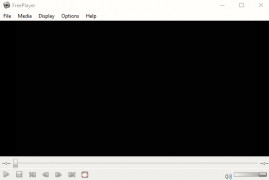FreePlayer
A software that turns your Freebox into multimedia content.
Operating system: Windows
Publisher: labdv
Release : FreePlayer 1.0.1.0
Antivirus check: passed
FreePlayer for Windows is an incredible multimedia tool that allows you to turn your Freebox in the multimedia platform to a television set where you can view your multimedia content!
It's a powerful resource for those that want to watch their favorite YouTube vlogs on the TV. This is a problem many people have, especially if the vlogger streams several hundred videos over the course of a year. Now, the viewer has the option to potentially use FreePlayer on their television set!
there is also an enterprise aspect of this resource for businesses. Businesses can now maximize their experience for working with clients remotely but being able to project the client onto a television screen or vice versa. Now the client can project the presentation onto their screen within minutes. This streaming service can easily interact with streaming services and create a seamless business interaction
The client is a curated feature of VLC media player, this must be put onto the computer Freenaute, and this will then allow the connection between the computer and the FreePlayer. The FreePlayer, fortunately, recognizes many codecs that VLC.
The architecture of FreePlayer is quite simple. The client will initially send a video stream Freebox, which appears. As part of interacting with the user, FreePlayer uses a version of HTML to manage remote interfaces. It can play a range of video and audio files on PC, including MP3, AAC, DTS, WMV, FLV, MP4, MPEG-2, WEBM, H.264, MKV, and XVID/DIVX. Since this application covers so many files, it allows the user not to worry about compatibility and focus on the application. This is the most key application for being able to stream video at any level.
There is some customization available in FreePlay as well. You have the ability to add a subtitle database where you can fully customize the film with subtitles in a variety of different languages.
You are now able to broadcast multimedia content located on your computer directly to your TVFeatures:
- The free media player is simple and easy to use for people from all ability levels.
- It's very powerful and can play a range of video and audio files on your PC. It can also play common formats such as Blu-rays or folders or even DVDs
- It has a clutter-free interface and runs on Windows or open-source Linux
- The navigation through the user interface is extremely intuitive and allows some file integration into the files.
Needs a connection to a Freebox
Must have VLC media player installed
Compatible with a range of video and audio files
PROS
Simple, user-friendly interface.
Offers playlist and subtitle synchronization features.
CONS
Lacks advanced customization features.
Occasional performance issues and crashes.