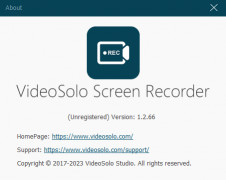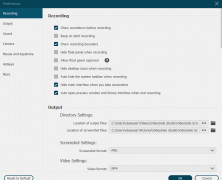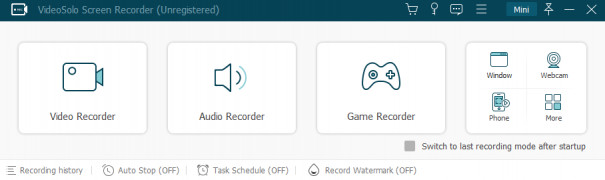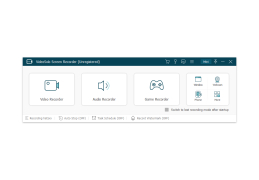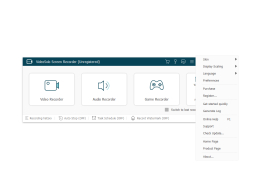VideoSolo Screen Recorder
by VideoSolo
VideoSolo Screen Recorder is an easy-to-use and powerful screen recording software that enables you to capture any activity on your computer screen with sound and save it as a video file.
Operating system: Windows
Publisher: VideoSolo
Release : VideoSolo Screen Recorder 1.3.8
Antivirus check: passed
Solo Screen Recorder is a powerful and feature-rich screen recording software that allows users to capture any activity on their computer screen. It is the perfect tool for creating tutorials, presentations, demos and more. With this software, you can easily record your screen, capture audio, record web cam activity, edit your recordings and share them with others.
Some of the features that are included in this software are:
• Record Screen: Easily record any activity on your computer screen. With this feature, you can capture full screen, active window or a selected region. You can also record video from webcams and take screenshots during recording.
• Capture Audio: This software allows you to easily record audio from your computer’s microphone or other devices. You can also add background music and narration to your recordings.
• Edit Recordings: With this feature, you can easily edit your recordings. You can add text, images, arrows, shapes, highlight mouse clicks and more. You can also trim and split your recordings, adjust volume, apply effects and more.
• Share Recordings: You can share your recordings with others by uploading them to YouTube, Vimeo, Dropbox, Google Drive and more.
• Other
Solo Screen Recorder is a great tool for creating tutorials, presentations, demos and more. It is easy to use and comes with a user-friendly interface. It is also available for both Windows and Mac computers.
So, if you’re looking for a powerful and feature-rich screen recording software, then Solo Screen Recorder is definitely worth a try. The software offers a variety of features that makes it a great choice for recording any activity on your computer screen.
Some of the features that are included in this software are:
• Record Screen: Easily record any activity on your computer screen. With this feature, you can capture full screen, active window or a selected region. You can also record video from webcams and take screenshots during recording.
• Capture Audio: This software allows you to easily record audio from your computer’s microphone or other devices. You can also add background music and narration to your recordings.
• Edit Recordings: With this feature, you can easily edit your recordings. You can add text, images, arrows, shapes, highlight mouse clicks and more. You can also trim and split your recordings, adjust volume, apply effects and more.
• Share Recordings: You can share your recordings with others by uploading them to YouTube, Vimeo, Dropbox, Google Drive and more.
• Other
VideoSolo Screen Recorder allows users to easily and quickly record, edit, and share their screen recordings.Features: You can also set a timer for recording, schedule recordings, customize the video settings, record in HD and more.
Solo Screen Recorder is a great tool for creating tutorials, presentations, demos and more. It is easy to use and comes with a user-friendly interface. It is also available for both Windows and Mac computers.
So, if you’re looking for a powerful and feature-rich screen recording software, then Solo Screen Recorder is definitely worth a try. The software offers a variety of features that makes it a great choice for recording any activity on your computer screen.
Solo Screen Recorder software requires the following technnical specifications:
-Operating System: Windows 7 or later
-Processor: Intel Core 2 Duo 2GHz or AMD Athlon 64X2 2GHz
-RAM: 4GB
-HDD: 10GB of available space
-Graphic card: DirectX 9 compatible with minimum 512MB of dedicated VRAM
-Sound card: DirectX compabible
-DirectX: Version 9.0c or higher
-Operating System: Windows 7 or later
-Processor: Intel Core 2 Duo 2GHz or AMD Athlon 64X2 2GHz
-RAM: 4GB
-HDD: 10GB of available space
-Graphic card: DirectX 9 compatible with minimum 512MB of dedicated VRAM
-Sound card: DirectX compabible
-DirectX: Version 9.0c or higher
PROS
Intuitive interface, easy to navigate.
Supports numerous output formats.
High-quality screen recording capabilities.
Supports numerous output formats.
High-quality screen recording capabilities.
CONS
Limited audio recording capabilities.
No option for scheduled recording tasks.
Lacks advanced editing features.
No option for scheduled recording tasks.
Lacks advanced editing features.
VideoSolo Screen Recorder 1.2.56
(81.62 MB)
VideoSolo Screen Recorder 1.3.8
(81.91 MB)
Cameron O.
I found the VideSolo Screen Recorder to be quite intuitive and easy to use, and it's great for making quick tutorial videos or capturing that hard-to-get screenshot!