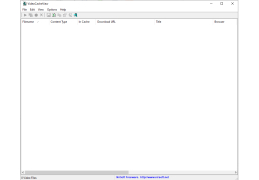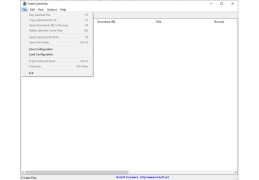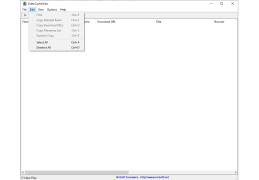VidPaw
by VidPaw
VidPaw is an online video downloader that allows users to download videos from over 1000 websites.
VidPaw is a powerful and feature-rich video downloading software that makes it easy to download videos from any website. It supports over 1000+ video streaming websites, including YouTube, Facebook, Vimeo, Dailymotion and more.
The software is designed with a user-friendly interface that makes it easy to use. It also offers great features that make downloading videos quick and easy.
With VidPaw, you can download videos in a variety of formats, including 4K, 720p HD, 1080p HD, and more. You can also choose the audio and video quality of the downloaded video, as well as the output format.
You can also download entire playlists, multiple videos, and entire channels from YouTube.
If you’re looking for a more advanced video downloading experience, VidPaw also offers advanced features such as:
• Batch Download: Quickly and easily download multiple videos at once.
• Multi-thread Download: Multiple threads download multiple videos at the same time, making downloads faster and more efficient.
• Scheduled Download: Schedule downloads so you can get them when you need them.
• Custom Download: Customize the download settings according to your needs.
• Smart Download: VidPaw will automatically detect the best download option for your device.
• Video Converter: Convert downloaded videos to different formats.
• Video Editor: Edit downloaded videos with various tools.
• Video Merger: Merge multiple videos into one.
• Video Cropper: Crop videos to any size.
• Video Rotator: Rotate videos to different angles.
• Video Clipper: Clip videos to any length.
• Video Resizer: Resize videos to any resolution.
• Video Compressor: Compress videos to reduce their file size.
• Video Downloader: Download videos from multiple video streaming websites.
• Video Player: Play downloaded videos with built-in player.
In addition, VidPaw also offers a built-in browser, which makes it easy to search for your desired videos. Moreover, the software is available for both Windows and Mac, allowing users to download videos from any device.
Overall, VidPaw is a great video downloading software that offers an easy-to-use interface, great features, and advanced tools. With VidPaw, you can quickly and easily download any video from any website.
The software is designed with a user-friendly interface that makes it easy to use. It also offers great features that make downloading videos quick and easy.
With VidPaw, you can download videos in a variety of formats, including 4K, 720p HD, 1080p HD, and more. You can also choose the audio and video quality of the downloaded video, as well as the output format.
You can also download entire playlists, multiple videos, and entire channels from YouTube.
If you’re looking for a more advanced video downloading experience, VidPaw also offers advanced features such as:
• Batch Download: Quickly and easily download multiple videos at once.
• Multi-thread Download: Multiple threads download multiple videos at the same time, making downloads faster and more efficient.
• Scheduled Download: Schedule downloads so you can get them when you need them.
• Custom Download: Customize the download settings according to your needs.
• Smart Download: VidPaw will automatically detect the best download option for your device.
• Video Converter: Convert downloaded videos to different formats.
• Video Editor: Edit downloaded videos with various tools.
• Video Merger: Merge multiple videos into one.
• Video Cropper: Crop videos to any size.
• Video Rotator: Rotate videos to different angles.
• Video Clipper: Clip videos to any length.
• Video Resizer: Resize videos to any resolution.
• Video Compressor: Compress videos to reduce their file size.
• Video Downloader: Download videos from multiple video streaming websites.
• Video Player: Play downloaded videos with built-in player.
In addition, VidPaw also offers a built-in browser, which makes it easy to search for your desired videos. Moreover, the software is available for both Windows and Mac, allowing users to download videos from any device.
Overall, VidPaw is a great video downloading software that offers an easy-to-use interface, great features, and advanced tools. With VidPaw, you can quickly and easily download any video from any website.
VidPaw provides an easy and free way to download videos from popular websites.
VidPaw software is a video downloader that supports different video websites, including YouTube, Facebook, Vimeo, and Dailymotion. The software is compatible with Windows, Mac, iOS, and Android operating systems. It is also compatible with all major web browsers.
To use VidPaw software, you will need the following technical requirements:
• Operating System: Windows XP, Vista, 7, 8, 8.1, 10; Mac OS X 10.5 or higher; iOS; Android
• Internet: An active connection is required for downloading videos
• Web browser: Chrome, Firefox, Safari, Microsoft Edge, or Internet Explorer
• RAM: 1GB or higher
• Processor: Intel Core i3 or higher
• Storage: At least 500MB free space
• Video player: A compatible video player is required for playing downloaded videos
To use VidPaw software, you will need the following technical requirements:
• Operating System: Windows XP, Vista, 7, 8, 8.1, 10; Mac OS X 10.5 or higher; iOS; Android
• Internet: An active connection is required for downloading videos
• Web browser: Chrome, Firefox, Safari, Microsoft Edge, or Internet Explorer
• RAM: 1GB or higher
• Processor: Intel Core i3 or higher
• Storage: At least 500MB free space
• Video player: A compatible video player is required for playing downloaded videos
PROS
Supports a wide range of video and audio formats.
Allows downloads from various online platforms.
No registration or software installation required.
Allows downloads from various online platforms.
No registration or software installation required.
CONS
Limited video formats available for downloading.
Slow download speed on higher resolutions.
Does not support multi-thread downloading.
Slow download speed on higher resolutions.
Does not support multi-thread downloading.
Cameron Z.
I recently started using VidPaw to download videos from online sources. It's easy to use, and the quality of the downloads is good. I haven't encountered any glitches or crashes while using the software. The download speeds are impressive, and the software doesn't take up too much of my computer's resources. I'm able to download multiple videos at once in different formats. I also like that it is compatible with lots of different browsers and devices. The ads are not too intrusive either. So far, using VidPaw has been a good experience.
Cole F.
I used VidPaw for the first time and it was really convinient to extract audio from my video without any quility loss.
Luke P.
VidPaw was a great software, easy to use and highly efficient - I would definitely reccomend it!
Riley Touey
This software allows users to download videos from various websites such as YouTube, Facebook, and Vimeo in various formats, including MP4, WEBM, and 3GP. It also supports the conversion of videos to MP3 format. Additionally, it provides a built-in search engine and allows users to download subtitles in multiple languages.
Finn
Smooth video downloading process but limited format options.
Jack
Simple to use, excellent quality downloads.
Jayden
Efficient, user-friendly, fast downloads.