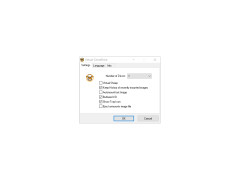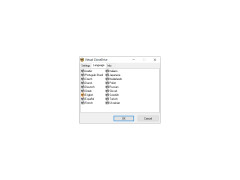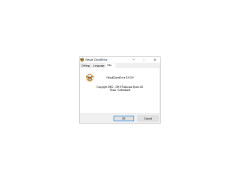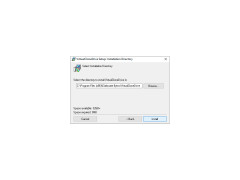Operating system: Windows
Publisher: SlySoft Inc
Release : Virtual CloneDrive 5.4.9.0
Antivirus check: passed
Virtual CloneDrive allows you to run computer programs that run on CD/DVD only from a hard drive. The user no longer needs to store optical disks and use physical CD/DVD drives.
Virtual CloneDrive works like daemon-tools for Alcohol 120%, but only as a virtual drive for image formats such as .ccd, .img, .dvd, .iso and .udf.
The main benefit of using Virtual CloneDrive is its ability to conveniently run CD/DVD-only programs directly from a hard drive.
- support for all popular image formats such as ISO, BIN, CCD
- Simultaneous support for up to 8 virtual drives
- an easy to use interface, just double-click the disk image file to mount it to the virtual drive;
- Virtual CloneDrive is a completely free application.
PROS
Allows virtual drive configuration, enhancing its adaptability.
Simple user interface for easy navigation and operation.
CONS
No advanced features like encryption or password protection.
Contains ads and bundled software in the installer.