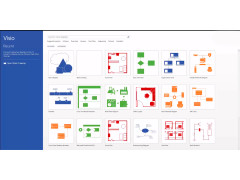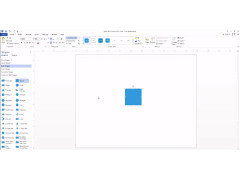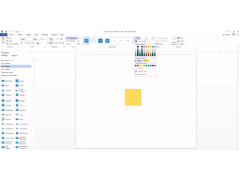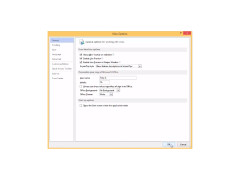Visio Professional 2013
Vector graphics application that is found with the Microsoft family
Visio Professional 2013 for Windows is a vector graphics application that allows a user to easily and creatively create diagrams, flowcharts, and organizational charts, and then import them and export them to the rest of the Microsoft Suite. We've taken what you like from the 2010 version and added much more versatility to the templates, tools, and options available. This way, you'll be able to create vectors faster and easier than ever before. Since Microsoft Visio started, vital functions such as identifying errors, standardizing processes, and identifying redundancies became easier and easier, and Visio Professional 2013 is no exception. Microsoft Visio has a wide range of uses and can be used in chemical engineering, analyzing business strategies, or software engineering. If you already own a previous version of Visio, now might be the time to upgrade! Additionally, the Professional version provides features that make it easier for users to connect diagrams to data sources, as well as the ability to display graphs visually more easily. The Professional version features three additional diagram types, and even intelligent rules and subprocesses.
With Visio 2010, the primary format we used was VDX. With Visio 2013, we've decided to change that to no longer support VDX files but instead, use new VSDX and VSDM. While VDX files use lossless compression, VDX itself is not compressed. As such, VDX files are bulky and take up3 to 5 times as much space as the new VSDX and VSDM files.
We hope you enjoy our newest version of Microsoft Visio Professional 2013 and hope to continue to make it easier for you to accomplish all your amazing goals.
Visio makes creating diagrams, flowcharts, and organizational charts easy!Features:
- Visio 2013 now makes it even faster to create professional diagrams by improving the shapes and templates available.
- New features added include space, Auto-align, and Auto Size.
- We've also added better containers for classifying shapes and subprocesses for more complex applications.
- Even easier ability to import DWG files
- New VSDX and VSDM formatting
Operating System: Windows10, Windows 8, Windows 7, Windows Server 2008 R2
Processor: 1GHz or faster
Memory: 1 GB (32-bit), 2 GB (64-bit)
Hard Disc: 2 GB hard disc with disc space for files required
Language: Multi-language package included
PROS
Supports collaboration and multiple user editing.
Includes advanced features like data-linked diagrams.
CONS
The high cost for individual users.
Steep learning curve for beginners.
Robert
Do you need to create diagrams, organizational charts, flowcharts, and so on? Visio Professional 2013 will help you do that as well as export them to the rest of the Microsoft Suite.
Thu, Jan 11, 2024
Visio Professional 2013 has many useful features and tools such as the ones which can display graphs visually more easily, connect diagrams to data sources and so on. It also has intelligent rules and subprocesses. The app has VSDX and VSDM formatting. For analysing data the app offers data-driven graphics. Additionally, Visio Professional 2013 allows several people to work on a single diagram at the same time. Visio Professional 2013 is specifically designed for Windows users.
If you have any complex ideas and you want to visualise them, Visio Professional 2013 can help you do that.