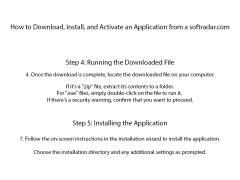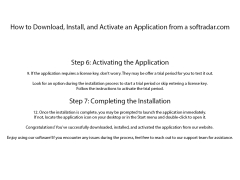Operating system: Windows
Publisher: VMware Inc
Release : VMware Server 2.0.2
Antivirus check: passed
VMware Server is an excellent utility program for Windows. VMware Server allows users to create virtual servers in place of physical servers. This allows companies to increase their capabilities without the need for more hardware or manpower. The software has a lot of perks and features that come with it. The most notable features include the following.
Features:
- Create Additional Servers Instantly
- Runs On Multiple Operating Systems
- Move Virtual Machines Between Physical Severs
- One-Click Roll Back Feature
- Free to use
If you utilize physical servers for personal or business purposes, then VMware Server is one of the best programs you can own. This software allows you to double your server capacity without needing to purchase new hardware. Once VMware Server creates additional servers, the CPU utilization of your existing server is increased via the software. The servers are completely partitioned and stable. Users will be able to gain centralized management to efficiently provision, manage, and even monitor IT infrastructure when they combine it with VMware Server. One of the coolest things about VMware Server is the fact that I can make several virtual servers and move them between physical servers without needing to re-configure them. That feature alone saves me a couple of hours of technical work that I hate doing. If something goes wrong with the software, I can safely roll back the servers to a previous configuration without losing a bunch of data.
Provide additional servers for your business without new hardware.
Although it's built-in failsafe, users still get access to enterprise-class product support that can answer just about any question you might have about VMware Server. Since the software is so easy to use, I've never needed to go to support anything, but it gives me peace of mind to know that the support is there if I ever need to access it.
I think just about anyone that uses servers will have a great experience with VMware Server, the fact that it's free just makes it all the better.
- Windows 10,
- Windows XP,
- Windows 2003,
- Windows 8,
- Windows 2000,
- Windows 7,
- Windows Vista
PROS
Robust, secure, and stable performance for business applications.
Free to use for both personal and commercial purposes.
CONS
Difficult to use interface for non-technical users.
Lacks advanced features like live migration and storage migration.