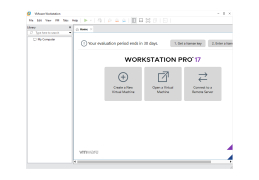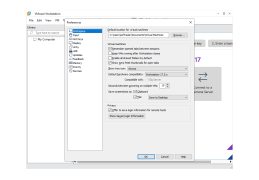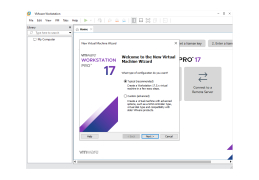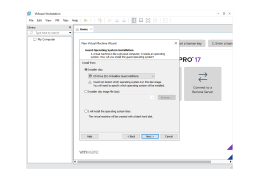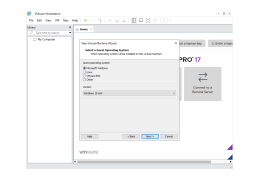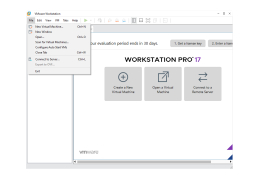VMware Workstation is an incredibly popular solution that allows you to create and use virtual machines. With the help of this program you can create virtual computers of any powerful configuration, which allows you to use within the guest operating systems almost any software that requires computational resources. Each virtual computer can be protected with built-in encryption. A virtual machine can have up to 8 processors (each with 8 cores), supports adding up to 2 TB of hard disks, and works with up to 64 GB of RAM.
VWware Workstation is an advanced product. At one time, it was the first to support 3D graphics in guest operating systems in virtual machines. Thanks to this, users were able to use Windows 7 and Windows Vista with the Aero interface. Now, you can use any 3D graphics application inside your virtual machines.
VMware Workstation allows the creation and use of high-performance virtual machines, enabling the running of any software requiring significant computational resources.
The program has many features that make it easy to use. Thanks to the virtual machine snapshot function, you can easily roll back any changes you make and return to the previously saved states. It is also possible to automatically create such snapshots at specified intervals. Easy cloning of virtual machines is supported, which saves a lot of time in configuring new systems. Creating such pre-configured machines is especially important for software testing tasks, training needs, and so on.
- the ability to run more than 200 virtual operating systems;
- support for the latest Intel processors of all sizes, including Haswell microarchitecture;
- Possibility to create powerful virtual machines (up to 16 cores in CPU, up to 64 GB RAM, up to 8 Tb HDD);
- support for ultra-high resolution QHD screens (3200x1800);
- Support for HD Audio with 7.1 multichannel audio;
- support for external Air cloud operations;
- a new and improved interface;
- multiscreen mode;
- New features: creating duplicate virtual machines and "Snapshot" (restore points);
- delimitation of access rights for users.
PROS
Offers robust features for testing and developing software.
Highly secure, with advanced virtualization features.
CONS
Priced higher compared to similar software.
Complex interface can be difficult for beginners.