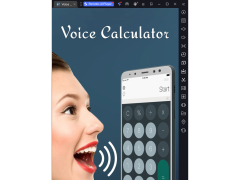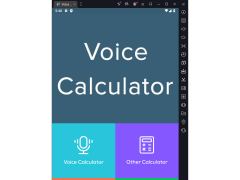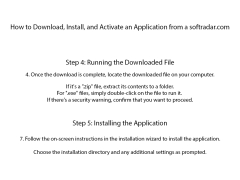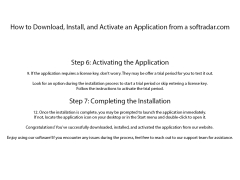Voice calculator
by maxwindev
Voice Calculator is a voice-controlled calculator app designed to make calculations faster and easier.
Voice Calculator Software
Voice Calculator Software is an advanced software application designed to allow users to perform calculations and solve math problems with natural language processing. It is a user-friendly and efficient way of performing calculations and problem solving.
Voice Calculator Software offers a wide range of features to suit the needs of any user. These features include:
• Natural Language Processing: The software uses natural language processing technology to understand the user’s query and provide the most accurate result.
• Speech Recognition: The software is able to recognize spoken words and can interpret them to perform the desired calculation.
• Multi-Language Support: The software is available in multiple languages and can be used to perform calculations in any language.
• Multiple Calculators: The software provides multiple calculator options to solve math equations of any complexity.
• Calculator Memory: The software stores the result of each calculation and can be used as a reference for future calculations.
• Graphical Representation: The software displays the results of the calculations in a graphical format.
• Real-Time Calculations: The software can provide real-time calculations while the user is still speaking.
• Customizable: The software can be customized to meet the individual needs of the user.
• Extended Functionality: The software can be used to perform a variety of calculations and solve a wide range of math problems.
• Easy to Use: The software is designed to be easy to use and can be used by anyone with basic math knowledge.
Voice Calculator Software is the perfect solution for anyone who needs to quickly and accurately solve math problems. With its natural language processing capabilities and multiple calculator options, the software provides users with an efficient and user-friendly way to solve their math problems.
Voice Calculator Software is an advanced software application designed to allow users to perform calculations and solve math problems with natural language processing. It is a user-friendly and efficient way of performing calculations and problem solving.
Voice Calculator allows users to quickly solve math problems without having to manually enter numbers.Features:
Voice Calculator Software offers a wide range of features to suit the needs of any user. These features include:
• Natural Language Processing: The software uses natural language processing technology to understand the user’s query and provide the most accurate result.
• Speech Recognition: The software is able to recognize spoken words and can interpret them to perform the desired calculation.
• Multi-Language Support: The software is available in multiple languages and can be used to perform calculations in any language.
• Multiple Calculators: The software provides multiple calculator options to solve math equations of any complexity.
• Calculator Memory: The software stores the result of each calculation and can be used as a reference for future calculations.
• Graphical Representation: The software displays the results of the calculations in a graphical format.
• Real-Time Calculations: The software can provide real-time calculations while the user is still speaking.
• Customizable: The software can be customized to meet the individual needs of the user.
• Extended Functionality: The software can be used to perform a variety of calculations and solve a wide range of math problems.
• Easy to Use: The software is designed to be easy to use and can be used by anyone with basic math knowledge.
Voice Calculator Software is the perfect solution for anyone who needs to quickly and accurately solve math problems. With its natural language processing capabilities and multiple calculator options, the software provides users with an efficient and user-friendly way to solve their math problems.
1. Operating System: The software should be compatible with all major operating systems, including Windows, Mac OS, and Linux.
2. Storage Space: The software should require minimal storage space and should not take up more than 10MB.
3. Compatibility: The software should be compatible with all types of audio files, such as MP3, WAV, AIFF, and FLAC.
4. Audio Processing: The software should be able to process audio files in real-time and provide accurate results.
5. User Interface: The software should have an intuitive and user-friendly interface.
6. Security: The software should have security features to protect the user's data.
7. Support: The software should provide reliable customer support.
2. Storage Space: The software should require minimal storage space and should not take up more than 10MB.
3. Compatibility: The software should be compatible with all types of audio files, such as MP3, WAV, AIFF, and FLAC.
4. Audio Processing: The software should be able to process audio files in real-time and provide accurate results.
5. User Interface: The software should have an intuitive and user-friendly interface.
6. Security: The software should have security features to protect the user's data.
7. Support: The software should provide reliable customer support.
PROS
Allows for hands-free calculations.
Helpful for visually impaired users.
Quickly performs complex calculations.
Helpful for visually impaired users.
Quickly performs complex calculations.
CONS
Voice recognition can misinterpret commands, compromising accuracy.
Requires quiet environment for optimal functionality.
Not suitable for complex mathematical calculations.
Requires quiet environment for optimal functionality.
Not suitable for complex mathematical calculations.
Rhys Mayrose
I recently used the Voice Calculator software and it was a great experience. The software was very easy to use and the voice recognition was accurate. It was also very responsive and I was able to get the results quickly. The voice commands were easy to remember and I didn’t have to read any instructions. The software also had a good range of mathematical functions which allowed me to solve complex calculations. The calculator also saved my calculations and I was able to easily access them later. The interface was simple and straightforward. All in all, the Voice Calculator software was an efficient and convenient tool.
Sam Q.
Voice Calculator is a great tool for those who use calculators regularly. It is easy to use and has a great range of functions. I especially like the voice input feature, which allows me to input calculations without having to type them out. The results are always accurate and up to date. However, the navigation could be improved to make it more user-friendly.
Harry I*****c
Voice calculator software is a program that allows users to perform mathematical calculations using their voice instead of typing or clicking on buttons. Its main features include speech recognition technology that can accurately interpret spoken commands, the ability to perform various types of calculations, such as addition, subtraction, multiplication, and division, and the option to save and recall previous calculations. Additionally, some versions of this software may include additional features, such as the ability to convert units of measurement or perform complex calculations involving trigonometry or algebraic expressions. Overall, this software aims to provide a convenient and hands-free way to perform mathematical operations on a computer or mobile device.
Mason R*******o
Voice calculator software is a tool that allows users to perform mathematical computations through voice commands.
Luke
Voice recognition sometimes struggles with mathematical terms.
Efficient for quick calculations, not complex ones.
Saves time when inputting lengthy equations.
Problems understanding different accents and languages.
Great for visually impaired or hands-free use.
Difficulties recognizing complex mathematical symbols or equations.
User-friendly interface, easy voice command recognition.
Fast results, but occasional inaccuracies in recognition.
Makes simple calculations effortlessly and instantly.
Helpful for multitasking or while driving.
Best for basic arithmetic, not advanced math.
Sometimes struggles with background noise interference.
Convenient, quick, ideal for simple calculations.
Useful for people with typing difficulties.
Requires clear pronunciation for accurate results.
Can be unreliable with intricate calculations.
Voice-based input, easy for basic math.
Handy tool, but needs clear enunciation.
Efficient calculation without the need for typing.
Helpful when hands are busy.
Occasional misunderstandings of spoken numbers or commands.
Innovative approach to performing quick calculations
Mason
Intuitive, efficient, hands-free calculations.