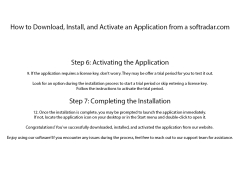VOR Trainer
by Knute Johnson
VOR Trainer is an interactive flight simulator designed to help pilots practice and improve their Instrument Flight Rules (IFR) navigation skills.
VOR Trainer
VOR Trainer is a powerful software application designed to help pilots learn the fundamentals of the VOR navigation system. This comprehensive program provides a comprehensive learning experience for pilots of all levels, from beginner to expert.
• Comprehensive VOR Navigation System: VOR Trainer provides a comprehensive learning experience for pilots of all levels, from beginner to expert. The software contains detailed explanations of VOR fundamentals and operational procedures, as well as interactive simulations that allow users to practice navigating in a realistic environment.
• Real World Simulations: VOR Trainer offers realistic simulations of VOR navigation in the real world. This allows users to practice navigating in a variety of conditions and environments, including airports, mountain passes, and more.
• Comprehensive Database: VOR Trainer includes a comprehensive database of VORs, including their location, frequency, and other important information. This allows users to practice navigating using real-world data, as well as to compare their simulated performance with the actual performance of real VORs.
• Detailed Performance Analysis: VOR Trainer provides detailed performance analysis of each user’s navigation performance. This includes time-based analysis, as well as detailed analysis of errors and other factors affecting performance.
• Comprehensive Reporting: VOR Trainer provides comprehensive reporting of each user’s performance, including time-based analysis of performance, as well as detailed analysis of errors and other factors affecting performance. This allows users to track their progress over time and compare their performance to other users.
• Customizable Scenarios: VOR Trainer allows users to create their own customized simulation scenarios, allowing them to practice navigating in a variety of conditions and environments. This allows users to test their skills under different conditions and to better prepare for real-world navigation.
• Flight Planner: VOR Trainer includes a powerful flight planner, allowing users to plan their own flights and to practice navigating in a variety of conditions. The flight planner can be used to plan routes, create waypoints, and adjust the difficulty of the route.
• User-Friendly Interface: VOR Trainer includes an intuitive and user-friendly interface, making it easy for users to use the software. The interface includes helpful tips and guides, as well as step-by-step instructions on how to use the software.
• Compatible With Popular Devices: VOR Trainer is compatible with a wide range of popular devices, including PCs, Macs, and mobile devices. This allows users to use the software wherever they are, ensuring that they can practice their VOR navigation skills no matter where they are.
• Comprehensive Support: VOR Trainer offers comprehensive support for users, including customer support, FAQs, and tutorials. This ensures that users have access to the help they need to get the most out of the software.
VOR Trainer is a powerful software application designed to help pilots learn the fundamentals of the VOR navigation system. This comprehensive program provides a comprehensive learning experience for pilots of all levels, from beginner to expert.
The VOR Trainer allows pilots to practice their navigation skills in a realistic, simulated environment.Features:
• Comprehensive VOR Navigation System: VOR Trainer provides a comprehensive learning experience for pilots of all levels, from beginner to expert. The software contains detailed explanations of VOR fundamentals and operational procedures, as well as interactive simulations that allow users to practice navigating in a realistic environment.
• Real World Simulations: VOR Trainer offers realistic simulations of VOR navigation in the real world. This allows users to practice navigating in a variety of conditions and environments, including airports, mountain passes, and more.
• Comprehensive Database: VOR Trainer includes a comprehensive database of VORs, including their location, frequency, and other important information. This allows users to practice navigating using real-world data, as well as to compare their simulated performance with the actual performance of real VORs.
• Detailed Performance Analysis: VOR Trainer provides detailed performance analysis of each user’s navigation performance. This includes time-based analysis, as well as detailed analysis of errors and other factors affecting performance.
• Comprehensive Reporting: VOR Trainer provides comprehensive reporting of each user’s performance, including time-based analysis of performance, as well as detailed analysis of errors and other factors affecting performance. This allows users to track their progress over time and compare their performance to other users.
• Customizable Scenarios: VOR Trainer allows users to create their own customized simulation scenarios, allowing them to practice navigating in a variety of conditions and environments. This allows users to test their skills under different conditions and to better prepare for real-world navigation.
• Flight Planner: VOR Trainer includes a powerful flight planner, allowing users to plan their own flights and to practice navigating in a variety of conditions. The flight planner can be used to plan routes, create waypoints, and adjust the difficulty of the route.
• User-Friendly Interface: VOR Trainer includes an intuitive and user-friendly interface, making it easy for users to use the software. The interface includes helpful tips and guides, as well as step-by-step instructions on how to use the software.
• Compatible With Popular Devices: VOR Trainer is compatible with a wide range of popular devices, including PCs, Macs, and mobile devices. This allows users to use the software wherever they are, ensuring that they can practice their VOR navigation skills no matter where they are.
• Comprehensive Support: VOR Trainer offers comprehensive support for users, including customer support, FAQs, and tutorials. This ensures that users have access to the help they need to get the most out of the software.
The following system requirements are needed to use the STARVOR Trainer software:
• Operating System: Windows 10 or higher
• Processor: Intel Core i5 or higher
• Memory: 8 GB RAM or higher
• Hard Disk Space: 100 GB or more free
• Graphics Card: NVIDIA GeForce GTX or higher
• Monitor: 1280 x 720 resolution or higher
• Input: Keyboard and mouse or compatible device
• Network: Broadband internet connection
• Operating System: Windows 10 or higher
• Processor: Intel Core i5 or higher
• Memory: 8 GB RAM or higher
• Hard Disk Space: 100 GB or more free
• Graphics Card: NVIDIA GeForce GTX or higher
• Monitor: 1280 x 720 resolution or higher
• Input: Keyboard and mouse or compatible device
• Network: Broadband internet connection
PROS
Easy to understand, interactive VOR radio navigation training.
Offers real-time feedback and progress tracking.
Suitable for students and experienced pilots alike.
Offers real-time feedback and progress tracking.
Suitable for students and experienced pilots alike.
CONS
Limited features in the free version.
Complex interface for beginner users.
No offline functionality available.
Complex interface for beginner users.
No offline functionality available.
Samuel Y******i
I recently used the VOR Trainer software to practice my skills in navigation. I found the software to be intuitive, with a straightforward user interface. It provided me with a realistic experience, with airports and other features similar to the real world. I liked that the program was able to provide me with an accurate assessment of my performance. It also allowed me to customize the level of difficulty, which was great. I found the visuals to be clear and precise. All in all, I found the VOR Trainer to be an effective tool to practice my navigation skills.