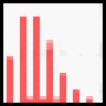
Isotope Pattern Calculator
by Pacific Northwest National Laboratory
Isotope Pattern Calculator is a software application used to calculate the relative abundance of isotopes in a given sample.
Operating system: Windows
Publisher: Pacific Northwest National Laboratory
Antivirus check: passed
Isotope Pattern Calculator
The Isotope Pattern Calculator is a powerful and easy-to-use software designed to help scientists, chemists, and students analyze isotope pattern data. This software offers an intuitive graphical user interface (GUI) and a comprehensive set of features to analyze data from a variety of sources. It enables users to quickly and accurately generate isotope pattern reports and export the results to other applications or databases.
1. Automatically calculate isotope patterns from both mass spectrometry and elemental abundances.
2. Automatically generate reports that include isotope ratios, mass spectrometry data, elemental abundances, and more.
3. Export the results to other applications such as Excel or Matlab.
4. Easily adjust the mass window and resolution settings to achieve the best isotope pattern results.
5. Supports a variety of input formats including text files, CSV, MGF, and more.
6. Advanced data processing capabilities such as peak smoothing and shape fitting.
7. Compare two or more isotope patterns to identify differences.
8. Visualize the data using interactive plots and graphs.
9. Create custom isotope libraries to store the results of your analysis.
10. Automatically generate isotope pattern reports with the click of a button.
The Isotope Pattern Calculator is an ideal solution for scientists, chemists, and students who need to quickly analyze isotope pattern data. This software is easy to use and provides powerful features to help you accurately analyze your data. With its intuitive graphical user interface and comprehensive set of features, the Isotope Pattern Calculator is the perfect tool to help you generate isotope pattern reports and export the results to other applications or databases.
The Isotope Pattern Calculator is a powerful and easy-to-use software designed to help scientists, chemists, and students analyze isotope pattern data. This software offers an intuitive graphical user interface (GUI) and a comprehensive set of features to analyze data from a variety of sources. It enables users to quickly and accurately generate isotope pattern reports and export the results to other applications or databases.
The Isotope Pattern Calculator provides an easy way to quickly visualize and analyze elemental isotope data.Features:
1. Automatically calculate isotope patterns from both mass spectrometry and elemental abundances.
2. Automatically generate reports that include isotope ratios, mass spectrometry data, elemental abundances, and more.
3. Export the results to other applications such as Excel or Matlab.
4. Easily adjust the mass window and resolution settings to achieve the best isotope pattern results.
5. Supports a variety of input formats including text files, CSV, MGF, and more.
6. Advanced data processing capabilities such as peak smoothing and shape fitting.
7. Compare two or more isotope patterns to identify differences.
8. Visualize the data using interactive plots and graphs.
9. Create custom isotope libraries to store the results of your analysis.
10. Automatically generate isotope pattern reports with the click of a button.
The Isotope Pattern Calculator is an ideal solution for scientists, chemists, and students who need to quickly analyze isotope pattern data. This software is easy to use and provides powerful features to help you accurately analyze your data. With its intuitive graphical user interface and comprehensive set of features, the Isotope Pattern Calculator is the perfect tool to help you generate isotope pattern reports and export the results to other applications or databases.
1. Operating system: Windows XP or higher
2. Processor: Intel Pentium IV or higher
3. Memory: Minimum of 1GB RAM
4. Hard drive: Minimum of 25GB of free space
5. Graphics card: Any with support for OpenGL 2.0 or higher
6. Network connection: Broadband internet connection
7. Software: Java Runtime Environment (JRE) 6 or later
8. Compatible browsers: Google Chrome, Mozilla Firefox, Apple Safari, and Microsoft Edge
2. Processor: Intel Pentium IV or higher
3. Memory: Minimum of 1GB RAM
4. Hard drive: Minimum of 25GB of free space
5. Graphics card: Any with support for OpenGL 2.0 or higher
6. Network connection: Broadband internet connection
7. Software: Java Runtime Environment (JRE) 6 or later
8. Compatible browsers: Google Chrome, Mozilla Firefox, Apple Safari, and Microsoft Edge
PROS
Easy visualization of isotope patterns in graphical form.
Offers precise mass and intensity calculations.
Supports a wide range of elements and isotopes.
Offers precise mass and intensity calculations.
Supports a wide range of elements and isotopes.
CONS
Limited functionality for complex isotope pattern calculations.
May require a steep learning curve for non-technical users.
No mobile version available for on-the-go accessibility.
May require a steep learning curve for non-technical users.
No mobile version available for on-the-go accessibility.
Leo Grandfield
I have used the Isotope Pattern Calculator software multiple times in my research and it is definitely a useful tool. The interface is intuitive and easy to use. The data produced is accurate and reliable. I appreciate that the software can process multiple files quickly and efficiently.
The software also offers a range of customization options, including peak merging and peak labeling. The customization features make it easier to analyze the data. I also like that the software can be used to generate a variety of reports.
Overall, the Isotope Pattern Calculator is a great software for analyzing isotope patterns. It is straightforward to use and offers a range of features.
Fraser R*******y
I found the Isotope Pattern Calculator software to be quite helpful and intuitive to use, however it did take me a while to get the hang of it and understand the different functionlity.
Finlay W*******z
This software is designed to help scientists and researchers calculate the isotope pattern of a given molecule. It can accurately predict the distribution of isotopes based on the molecular formula and the relative abundance of each isotope. The software also allows users to customize the calculations by selecting specific isotopes or adjusting the precision level. It is a useful tool for various fields, including chemistry, biochemistry, and environmental science. Overall, the software simplifies and streamlines the process of determining isotope patterns and provides accurate results.
Ryan P**********d
The Isotope Pattern Calculator software is a useful tool for calculating the isotope distribution of molecules.
Ethan
Makes calculating isotope patterns significantly easier.
Isaac
Intuitive, accurate, reliable mass spectroscopy tool.