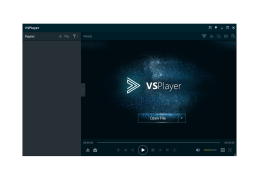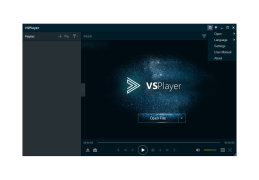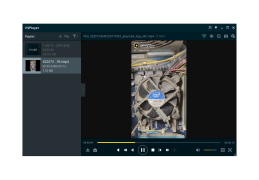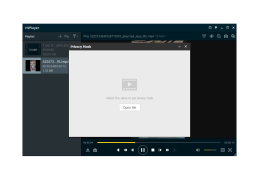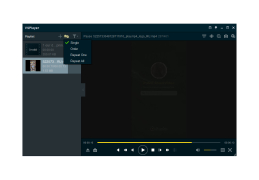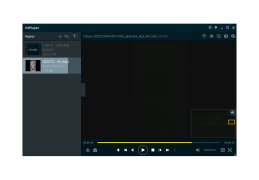VSPlayer
by Hangzhou Hikvision Digital Technology ...
MPC-HC (Media Player Classic - Home Cinema) is a free and open-source media player for Windows that supports many audio and video file formats.
Operating system: Windows
Publisher: Hangzhou Hikvision Digital Technology ...
Antivirus check: passed
VLC Media Player
VLC Media Player is a free and open source media player that is available for Windows, Mac, and Linux operating systems. It supports a variety of media formats and codecs, including DivX, MP3, and Ogg, and is compatible with a range of devices, including DVD players, digital cameras, and webcams. VLC is a powerful, lightweight, and user-friendly media player that is designed to provide the best audio and video playback experience.
• Supports over 1,000 different media formats, including AVI, MP4, MOV, MKV, FLV, 3GP, and more.
• Plays both audio and video files, and is also capable of playing streaming media from the internet.
• Ability to switch between different audio and video tracks within a single file.
• Supports playback of multiple audio streams, such as 5.1 surround sound and AC3.
• Features a powerful media library that allows users to organize, search, and browse their media collections.
• Supports video effects, such as image adjustments, image distortion, and image rotation.
• Playlists allow users to save and manage their favorite media.
• Ability to take screenshots and record audio and video from a webcam.
• Supports playback of DVDs, CDs, and Blu-rays, as well as streaming media from the internet.
• Supports a variety of subtitle formats, including SRT, SSA, and SUB.
• Ability to play audio and video files from a variety of sources, including local files, network shares, and online streaming services.
• Ability to stream media to other devices on the same network, such as TVs and smartphones.
• Automatically adjusts the audio and video playback based on the device’s screen size and resolution.
• Supports advanced features, such as video filters, audio normalization, and video scaling.
• Supports multiple languages and provides support for over 50 languages.
• Ability to customize the user interface with skins and color themes.
• Ability to play videos in slow motion or fast forward.
• Supports video and audio file conversion, as well as video and audio extraction.
• Ability to stream audio and video over the internet using RTSP, HTTP, and UDP protocols.
• Ability to play YouTube and Vimeo videos directly from the app.
• Ability to stream audio and video from online streaming services, such as Netflix and Hulu.
• Ability to stream audio and video from a local computer, server, or NAS device.
• Supports playback of online radio stations and podcasts.
• Includes a built-in equalizer and audio effects.
• Ability to capture audio and video from a variety of sources.
• Ability to stream media from a UPnP/DLNA server.
• Supports hardware acceleration for improved performance.
• Ability to customize the playback speed.
• Ability to remotely control the playback from a web browser or mobile device.
• Supports secure media streaming over HTTPS.
VLC Media Player is a free and open source media player that is available for Windows, Mac, and Linux operating systems. It supports a variety of media formats and codecs, including DivX, MP3, and Ogg, and is compatible with a range of devices, including DVD players, digital cameras, and webcams. VLC is a powerful, lightweight, and user-friendly media player that is designed to provide the best audio and video playback experience.
VSPlayer allows users to play, edit, and share audio and video files in one convenient platform.Features:
• Supports over 1,000 different media formats, including AVI, MP4, MOV, MKV, FLV, 3GP, and more.
• Plays both audio and video files, and is also capable of playing streaming media from the internet.
• Ability to switch between different audio and video tracks within a single file.
• Supports playback of multiple audio streams, such as 5.1 surround sound and AC3.
• Features a powerful media library that allows users to organize, search, and browse their media collections.
• Supports video effects, such as image adjustments, image distortion, and image rotation.
• Playlists allow users to save and manage their favorite media.
• Ability to take screenshots and record audio and video from a webcam.
• Supports playback of DVDs, CDs, and Blu-rays, as well as streaming media from the internet.
• Supports a variety of subtitle formats, including SRT, SSA, and SUB.
• Ability to play audio and video files from a variety of sources, including local files, network shares, and online streaming services.
• Ability to stream media to other devices on the same network, such as TVs and smartphones.
• Automatically adjusts the audio and video playback based on the device’s screen size and resolution.
• Supports advanced features, such as video filters, audio normalization, and video scaling.
• Supports multiple languages and provides support for over 50 languages.
• Ability to customize the user interface with skins and color themes.
• Ability to play videos in slow motion or fast forward.
• Supports video and audio file conversion, as well as video and audio extraction.
• Ability to stream audio and video over the internet using RTSP, HTTP, and UDP protocols.
• Ability to play YouTube and Vimeo videos directly from the app.
• Ability to stream audio and video from online streaming services, such as Netflix and Hulu.
• Ability to stream audio and video from a local computer, server, or NAS device.
• Supports playback of online radio stations and podcasts.
• Includes a built-in equalizer and audio effects.
• Ability to capture audio and video from a variety of sources.
• Ability to stream media from a UPnP/DLNA server.
• Supports hardware acceleration for improved performance.
• Ability to customize the playback speed.
• Ability to remotely control the playback from a web browser or mobile device.
• Supports secure media streaming over HTTPS.
The VLC Media Player is a free and open source multimedia player that is compatible with Windows, Mac OS X, Linux, and Android operating systems. It has a simple user interface and supports a wide range of media formats, including MPEG-1, MPEG-2, MPEG-4, DivX, MP3, and Ogg. It can also be used to stream audio and video over the Internet and local networks. In addition, it can be used to play DVDs, VCDs, and various streaming protocols.
PROS
Supports various video formats for playback versatility.
Advanced features for video playback and editing.
Clean, user-friendly interface enhances usability.
Advanced features for video playback and editing.
Clean, user-friendly interface enhances usability.
CONS
Limited video format support compared to other players.
Sometimes experiences lag and freezing issues.
Not user-friendly for non-technical users.
Sometimes experiences lag and freezing issues.
Not user-friendly for non-technical users.
Matthew Leverone
I have been using the VSPlayer software for several weeks now and I find it to be an excellent media player. It has a simple and intuitive user interface that allows me to play almost any type of media file easily. The playback quality is excellent, with no lag or buffering. The software also has several other features such as subtitles, subtitles positioning, and playlists which make the experience even more enjoyable. The software is also very lightweight, which makes it a great choice for older computers. I also appreciate the fact that it is regularly updated with new features. In summary, VSPlayer is a great software for media playback.