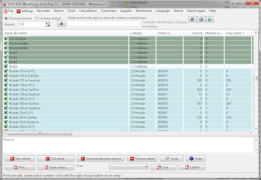Warehouse Inventory
Easily manage online shop inventory, transactions, and point-of-sale operations with built-in cash register functionality
Operating system: Windows
Publisher: CAD-KAS GbR
Release : Warehouse Inventory 3.1
Antivirus check: passed
The Warehouse Inventory Management software is an essential tool for all types of businesses, whether they are online stores or physical retail outlets. It provides a comprehensive solution for managing, monitoring, and organizing your inventory in real-time. With an intuitive and user-friendly interface, it enables effective management of product storage in the warehouse, tracking transactions, and maintaining an accurate record of the inventory.
Using a barcode scanner or manual input, the quantity of an item in stock can be increased or decreased. The software also offers the ability to print your own barcodes to simplify inventory management. Moreover, it facilitates importing and exporting items to and from the CSV file format. It automatically creates a protocol for each transaction, recording the exact date and time, as well as the user who carried out the transaction.
Features:- Real-time inventory test
- Barcode printing facility
- Importing and exporting data to and from the CSV format
- An integrated point of sale function
- Multi-user across a network.
In recent versions of this software, new features have been added to enhance inventory management. For instance, it is now possible to rearrange columns, an integrated search function has been included, and you can link items together to decrease the quantity of all the items at once. New columns for weight and storage location have also been added.
"The Warehouse Inventory software enables real-time, efficient management and tracking of stock, enhancing business operations and accuracy."
With the addition of a point-of-sale function, the software can also serve as a cash register system. Simply scan the barcodes of the items or create a new item if it does not already exist. Once all the items are logged, you press the "Ready" button. The software will then ask you how much money the customer has given you. For example, if the customer needs to pay €22 and gives you €30, you would enter 30, and the software would instruct you to give back €8 as change. Afterwards, you can print a receipt for the customer.
Lastly, the software can be used by multiple users simultaneously via a network drive, facilitating collaborative and efficient stock management. It just requires the necessary number of licenses. The only restriction is that only one user can make changes at a time. If one user is modifying an item, the other users must wait until the first user has finished.
Support for barcode scanning and printing
Ability to import and export CSV data
Integrated point-of-sale function
PROS
Integrated point of sale function.
Allows multi-user usage across a network.
CONS
No mobile app available for remote or on-the-go access.
More complex functions may require technical knowledge.