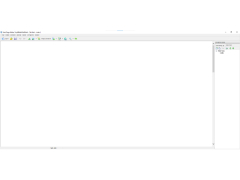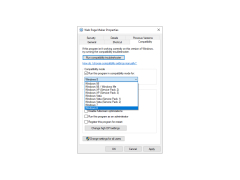Web Page Maker
Create your own website in minutes with this easy-to-use Web creator software!
Operating system: Windows
Publisher: Web Page Maker Software
Antivirus check: passed
Web Page Maker is a program that allows you to create your own website in minutes. Knowledge of HTML is not required at all.
Web Page Maker fully supports Drag-&-Drop, and sites can be created by simply dragging and dropping objects. Simply drag and drop the required object onto the page and move it to the layout as you need it.
The main benefit of using Web Page Maker is its easy drag-and-drop interface which allows creating websites without any HTML knowledge.
As simple dragging and dropping the program allows you to place the finished site on a remote server.
Web Page Maker comes with several pre-installed templates to help you get started. It also includes several fully operational navigation panels that can be inserted into the page.
There is a built-in "pipette" for color selection, Java Script library, image collection and built-in FTP client.
- super easy to use - no need for HTML knowledge or programming skills;
- drag and drop texts, images, animations, flash, sound anywhere on the web page and move them on the layout;
- the ability to create rectangles, polygons, ellipses, etc;
- change the color of the text under the cursor, etc;
- Eight pre-defined templates;
- several ready-to-use effects on Java Script;
- changing the size of the object to pixel accuracy (Shift + arrow keys);
- One-click web browsing in your browser;
- Publish your website online with just one click;
- Easy creation and management of multi-page websites;
- Possibility to use CSS styles to control the presentation of text on the site;
- Hundreds of built-in ready-to-use features: photo galleries, rollovers, flash slideshows, audio/video, Flash Video and more.
PROS
Offers plenty of pre-designed templates.
Supports multimedia integration like videos and images.
CONS
No mobile-responsive templates available.
Outdated interface, confusing for new users.