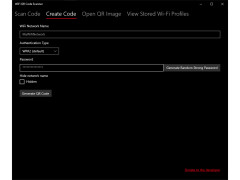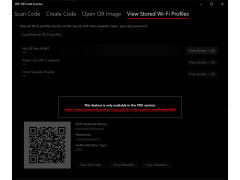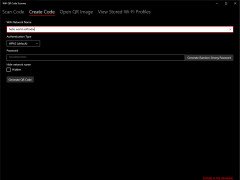WiFi QR Code Scanner
by Matthias Duyck
WiFi QR Code Scanner quickly and easily scans QR codes to connect to WiFi networks.
WiFi QR Code Scanner
WiFi QR Code Scanner is a powerful and intuitive tool for quickly and easily connecting to WiFi networks. With its simple interface, users can quickly and easily scan WiFi QR codes and automatically connect to a WiFi network without having to enter a password.
• Easy to use interface: WiFi QR Code Scanner has a simple and intuitive interface that makes it easy to quickly scan WiFi QR codes and connect to a network.
• Automatically connect to networks: With WiFi QR Code Scanner, users can scan the QR code of a network and automatically connect to the network without having to enter a password.
• Support for multiple WiFi networks: WiFi QR Code Scanner can connect to multiple networks, allowing users to quickly and easily switch between them.
• Generate QR codes: WiFi QR Code Scanner can generate QR codes for any network, making it easy for users to share access with others.
• No rooting required: WiFi QR Code Scanner does not require users to root their device in order to use it.
• Compatible with most devices: WiFi QR Code Scanner is compatible with most devices, including Android and iOS devices.
• Security: WiFi QR Code Scanner is secure and encrypted, ensuring that users’ data is safe and secure.
• Free: WiFi QR Code Scanner is available for free, making it an affordable and accessible way to quickly and easily connect to WiFi networks.
Conclusion
WiFi QR Code Scanner is a powerful and intuitive tool for quickly and easily connecting to WiFi networks. With its simple interface, users can quickly and easily scan WiFi QR codes and automatically connect to a WiFi network without having to enter a password. Its support for multiple networks, ability to generate QR codes, and compatibility with most devices make it an ideal tool for users looking for a secure and convenient way to access WiFi networks.
WiFi QR Code Scanner is a powerful and intuitive tool for quickly and easily connecting to WiFi networks. With its simple interface, users can quickly and easily scan WiFi QR codes and automatically connect to a WiFi network without having to enter a password.
The QR Code Scanner allows users to quickly and securely access Wi-Fi networks without having to manually enter passwords.Features:
• Easy to use interface: WiFi QR Code Scanner has a simple and intuitive interface that makes it easy to quickly scan WiFi QR codes and connect to a network.
• Automatically connect to networks: With WiFi QR Code Scanner, users can scan the QR code of a network and automatically connect to the network without having to enter a password.
• Support for multiple WiFi networks: WiFi QR Code Scanner can connect to multiple networks, allowing users to quickly and easily switch between them.
• Generate QR codes: WiFi QR Code Scanner can generate QR codes for any network, making it easy for users to share access with others.
• No rooting required: WiFi QR Code Scanner does not require users to root their device in order to use it.
• Compatible with most devices: WiFi QR Code Scanner is compatible with most devices, including Android and iOS devices.
• Security: WiFi QR Code Scanner is secure and encrypted, ensuring that users’ data is safe and secure.
• Free: WiFi QR Code Scanner is available for free, making it an affordable and accessible way to quickly and easily connect to WiFi networks.
Conclusion
WiFi QR Code Scanner is a powerful and intuitive tool for quickly and easily connecting to WiFi networks. With its simple interface, users can quickly and easily scan WiFi QR codes and automatically connect to a WiFi network without having to enter a password. Its support for multiple networks, ability to generate QR codes, and compatibility with most devices make it an ideal tool for users looking for a secure and convenient way to access WiFi networks.
1. High-resolution camera: The software should be able to detect and scan QR codes with a high-resolution camera.
2. Operating System Compatibility: The software should be compatible with a range of operating systems, including Windows, macOS, Android, and iOS.
3. Image Processing: The software should be able to quickly and accurately process images of QR codes.
4. Network Connectivity: The software should be able to connect to the internet and access information from the WiFi network.
5. Security Features: The software should have appropriate security measures in place to protect users from malicious code or data.
6. User Interface: The software should have an easy-to-use user interface that makes it easy for users to scan and access WiFi networks.
2. Operating System Compatibility: The software should be compatible with a range of operating systems, including Windows, macOS, Android, and iOS.
3. Image Processing: The software should be able to quickly and accurately process images of QR codes.
4. Network Connectivity: The software should be able to connect to the internet and access information from the WiFi network.
5. Security Features: The software should have appropriate security measures in place to protect users from malicious code or data.
6. User Interface: The software should have an easy-to-use user interface that makes it easy for users to scan and access WiFi networks.
PROS
Allows quick and easy connection to WiFi networks.
Enhances security by minimizing password sharing.
Supports all WiFi types and QR standards.
Enhances security by minimizing password sharing.
Supports all WiFi types and QR standards.
CONS
May not read QR codes properly in low-light conditions.
Requires constant internet access for effective functioning.
Potential privacy concerns with QR code scanning.
Requires constant internet access for effective functioning.
Potential privacy concerns with QR code scanning.
Joseph Crean
This WiFi QR Code Scanner software is very useful and convenient. It is fast and easy to use. Even better, it works on both Android and iOS devices. It was also able to detect and connect to my WiFi network without any issue. The interface is user friendly, allowing me to quickly find what I need. It also provides detailed instructions on how to set up a network connection. I appreciate the fact that it is updated regularly to ensure that it is secure and running optimally.