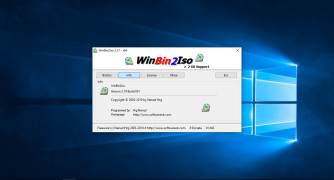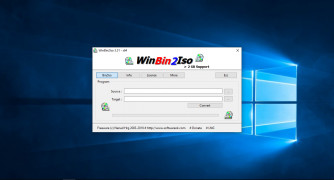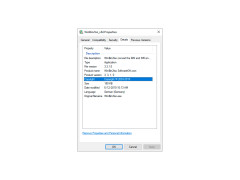The WinBin2Iso is a great, easy and free program for converting any and all of your BIN, CD or DVD images into ISO. Converting to ISO means your files will be safe, reliable and most importantly dependable. If you're using your images in a business situation, it's important both for the integrity of your work and in keeping wasteful expenditures to a minimum. WinBin2Iso is a program that, did we mention it's free, can do that for you. It's been tested and proven to be a great program.
Another important factor is that the WinBin2Iso program does not require that you install it on any of your computers. It can work and work perfectly from your desktop. If you wish, you can also simply put the program on a USB stick to take with you anywhere to use at your convenience.
Features:
This program does not require installation, you can use it from your desktop or carry it on a USB stick.
- No installation necessary
- Works Windows or OS server
- Converts files over 2GB
- It's Free
If your worried about whether this program will work on your business or personal PC because of what operating system you are using, worry no more. The WinBin2Iso will work on any of these operating systems: Windows 10, Windows 8.1, Windows 7, Windows Server 2000 or 2008 or 2016. In addition, it also works on Windows SP, Windows Ultimate, Pro, Enterprise and even Windows Home and Business. Does it work only on 64-bit or 32-bit you ask. No worries as it works on both.
The WinBin2Iso is also extremely fast. You can convert those CD, BIN or DVD images at more than 1 GB per minute, that's fast.
All in all, the WinBin2Iso free software program that requires no installation does exactly what you need to improve the quality of your work, save valuable hard drive space and ensure that your images have the most reliable and durable backing of the ISO system.
So go to the WinBin2Iso site and begin using this great, free program. You'll see what we're talking about when you find out how easy, effective and time saving this program is.
Requires no installation.
Supports BIN file conversions over 2GB.
Works on both 64-bit and 32-bit systems.
PROS
No installation required, runs via executable file.
Straightforward, user-friendly interface.
CONS
Doesn't support batch conversions.
Outdated user interface, not user-friendly.