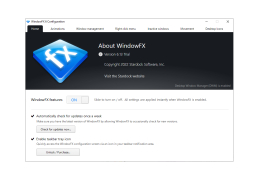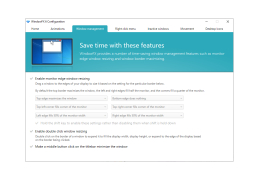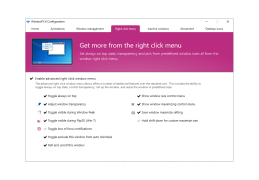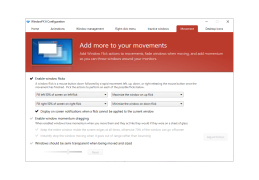WindowFX
WindowFX is a one-of-a-kind program that lets you super charge your Windows experience
WindowFX is an application that can change the familiar interface of your operating system beyond recognition. The program allows you to use more than 30 animation effects when opening, minimizing and restoring windows and more than 20 effects for the Start menu. WindowFX can automatically change the size and position of open windows so that you work with maximum comfort and productivity. To change the transparency, size or effects of a window, just right click on it. With WindowFX you can quickly hide icons on your desktop (or hide signatures under icons), minimize inactive windows, darken them and apply other visual effects to them. Most of the effects are fully customizable. WindowFX has another interesting and useful feature - this program allows you to get rid of the annoying arrows that Windows by default "draws" in the lower left corner of each shortcut on the desktop.
Using WindowFX enhances your operating system's interface with customizable animations and effects, increasing comfort and productivity.
- Animation of windows when they are minimized and unfolded;
- applying visual effects to inactive windows;
- the ability to hide the labels on the desktop.
PROS
Enables customization of windows appearance and animations.
Low system requirements, works smoothly on most PCs.
CONS
Occasional performance issues on older systems.
Limited customization options for animations.