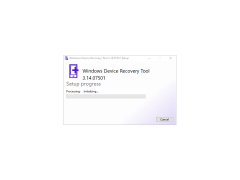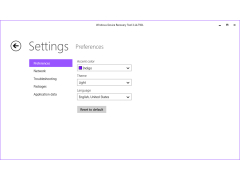Windows Device Recovery Tool
A device that lows you to retrieve your Windows OS if damaged
Windows Device Recovery Tool is a proprietary tool from Microsoft, designed to restore firmware as well as rollback to previous versions of Windows Phone. The program works with devices that use Windows Phone 8.0/8.1 and Windows 10 from HTC, LG, as well as with "own" Lumia devices. To get started, you will need to connect the device to a PC using a USB cable. Depending on the model of the device to be connected, it may be necessary to restart the computer to continue working. The next step is for the user to select the action to take with the smartphone or tablet. As mentioned above, this tool will help to solve problems with the launch of the mobile operating system, upgrade Windows Phone to the latest version, or, conversely, cancel the latest update. Especially often Windows Device Recovery Tool is used to "roll back" from the unlucky Windows Phone 10 to Windows Phone 8 or Windows Phone 8.1. Before performing all the above operations, you can create a backup copy of the device beforehand.
Among other features of the program you can highlight the presence of a tool to fix problems with the device, view reports, reset all settings (you need to reboot) and delete temporary data. Windows Device Recovery Tool is a fully Russified step-by-step wizard with a detailed description of each step. So even inexperienced users can work with it. The appendix is distributed free of charge.
The main benefit of using the Windows Device Recovery Tool is that it enables firmware restoration and rollback to previous Windows Phone versions.
- works with all Windows Phone devices from different manufacturers;
- helps to solve problems with the launch and operation of the mobile "operating system
- allows you to "update" to a new version and vice versa - roll back to the previous version;
- allows you to view reports about the device operation and delete temporary files;
- is made in the form of a step-by-step wizard.
PROS
Supports wide range of Windows devices for recovery.
User-friendly interface with straightforward instructions.
CONS
May lead to data loss if not used correctly.
Limited functionality compared to other recovery tools.