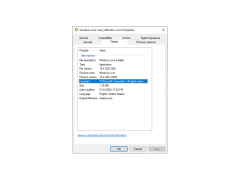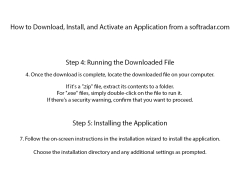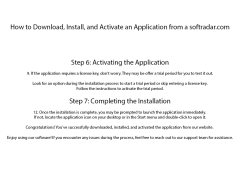Operating system: Windows
Publisher: Microsoft
Release : Windows Live Mail 2011 Beta
Antivirus check: passed
Windows Live Mail & Mdash; is a free mail client from Microsoft that replaces Windows Mail, which was distributed with Windows Vista. It is able to receive mail from the server, distribute messages to folders, create new messages in the built-in editor and send them to recipients.
Immediately after startup the account wizard opens, POP3 and IMAP protocols for inbound mail and SMTP for outbound mail are supported, and it is also possible to read newsgroups via NNTP and RSS feeds. After setting up your account, the program is ready to download mail from your email and save it to disk. Messages received can be categorized into folders; in Live Mail they are called Selections, and in this respect everything is standard: inbound, outbound, drafts and other messages can be grouped by topic and created as your own groups. The interface is designed in the style of Microsoft office utilities, the window of working with e-mails is similar to Outlook, and the mail editor in MS Word.
Windows Live Mail offers an intuitive interface, powerful search features, and efficient email organization with folder categorization for enhanced productivity.
The program supports spam filtering with the help of Microsoft SmartScreen utility, and you can connect external antivirus modules to protect against malicious programs. It is also possible to protect the account data and has a built-in phishing filter.
In addition to the basic functionality, the application has a powerful calendar scheduler where you can assign upcoming events, meetings, events and other events for any day or month, after which the left part of the window will display the current and future events.
This email client is included in the Windows Essentials package, download the web installer to install and after you start, choose either a complete installation that includes Messenger, Photo Album, Studio, Windows Live Mail, Blog Editor, Microsoft OneDrive, and Outlook Connector. If you only need an email program, select Select a program to install and tick Window's Mail only.
- Add multiple email accounts with Mail: Windows Live Mail lets you view all of your email in one place. Just enter your email address and password and in a few clicks you'll be ready to work with your mail;
- Add events to your calendar from your mailbox: in Windows Live Mail, you can add important events to your Calendar from your mailbox using a special panel. Enter the name of the event and it will be displayed directly in the Calendar;
- Conversations: the updated Mail app lets you organize all your past conversations on topics and easily find the right ones among them;
- Large email attachments: now you can send many high-resolution photos in your emails without risking overfilling the recipient's mailbox. To do this, send your photo album to the Windows Live SkyDrive NAS.
PROS
Integrated calendar enhances organization.
Supports offline email reading and composition.
CONS
Lacks advanced security features.
Interface can be confusing for beginners.
Jay
Windows Live Mail, which is a part of the Windows Essentials 2012 suite is a free email application provided by Microsoft. It has a user interface that resembles Office 2010 and is suitable for both small office use.
Fri, Feb 9, 2024