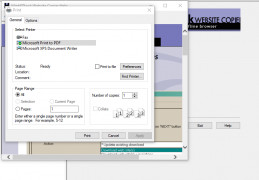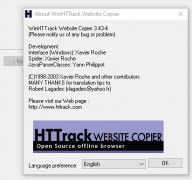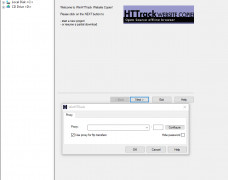WinHTTrack Website Copier
An offline application program that helps the user to get information in offline as like in online.
WinHTTrack website copier is an offline browser utility application. It is an easy to use and easy to understand application designed for windows operating system. It requires Windows Operating Systems like Vista, 98 SE, 98, XP, 2000, 95 and NT. Allows a worldwide web downloaded from the internet and it is saved in local directories in the system and repeats the process of building all directories.
It performs functions like getting HTML pages, images and other files from server to the computer. Fetching process is easy while using this application. WinHTTrack opens the same webpage as like mirror image or website in browser without internet. It looks as it is viewing in online. WinHTTrack Website copier automatically resumes the interrupted download. It is configured fully and has a help option integrated in the application. WinHTTrack Website Copier allows downloading a complete website on PC. It is an offline program that will help the user to get the information from the Internet.
It always looks for the pointer to other information and gets the pointed information. WinHTTrack website copier try to make a copy of internet in the user's system, for this purpose the system will need enough space. In this application the extension can be added to the internet explorer web browser. The User interface is designed in a friendly manner and it is easy to navigate between pages. This offline browser utility application is only available in languages like English and French. On this website, copier difference is not detectable for both online browsing and offline browsing.
WinHTTrack website copier allows to download a complete website on PC.Features:
- The installation process is very simple
- The content can be updated and downloaded website with an internet
- Content of the downloaded website can be copied, edited, and shared
- The difference is not detectable for both online browsing and Offline browsing
- Web content looks like mirrored in Online web contents
It is a Licence free Application
It requires Windows Vista, 98 SE, 98, XP, 2000, 95, and NT versions.
PROS
Simple and user-friendly interface for easy operation.
Free and open-source, reducing costs.
CONS
Downloaded pages may lack complete functionality.
No scheduling feature for automatic downloads.