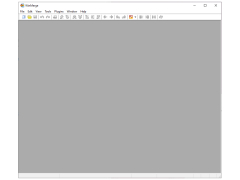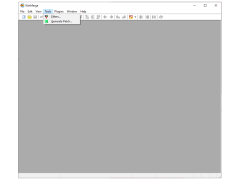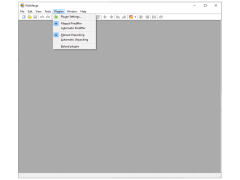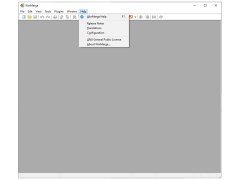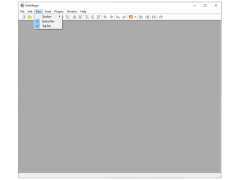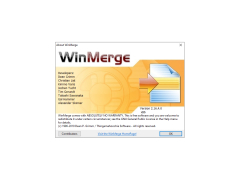WinMerge
A Windows tool for visual difference display and merging, for both files and directories
Operating system: Windows
Publisher: Thingamahoochie Software
Antivirus check: passed
WinMerge is a program that allows you to visually compare text files in order to find differences in them. It will easily help to identify what has changed between versions of the project and then, if necessary, to merge these changes.
WinMerge has Unicode support, flexible syntax highlighting, and can be integrated into the Windows shell. The functionality of the program can be extended by connecting additional plug-ins.
WinMerge simplifies the process of comparing and merging text differences across multiple file versions, enhancing workflow efficiency.
- visual differentiation and merging of text files;
- Flexible editor with syntax highlighting, line numbers display and auto-transfer of words;
- highlighting the differences within the lines;
- the difference panel shows the current differences in the two vertical panels;
- the location panel displays the map of the files to be compared;
- detects the moved strings;
- comparison of folders in the same level or recursively;
- can show the results of comparing folders in a normal or tree style;
- file filters based on regular expressions allow to include and exclude elements;
- in the folders being compared compares binary files as well as text files;
- Shell integration (supports 64-bit versions of Windows);
- support for archive files (using 7-Zip);
- Quick compare mode using file size and date
- creates patch files (normal, contextual and unified formats).
PROS
Provides detailed comparison between different files or directories.
Can integrate with version control systems.
CONS
Not compatible with macOS or Linux.
No cloud storage integration.