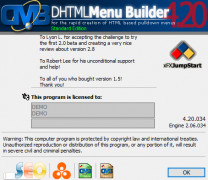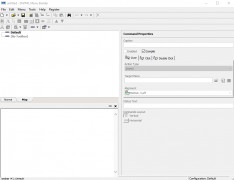DHTML Menu Builder
by xFX JumpStart
DHTML Menu Builder is an easy-to-use web application that allows you to create dynamic, interactive menus for your website.
Operating system: Windows
Publisher: xFX JumpStart
Release : DHTML Menu Builder 4.20.029
Antivirus check: passed
DHTML Menu Builder is a powerful web development tool that helps you quickly and easily create cross-browser compatible navigation menus for your website. With this software, you can create attractive and user-friendly menus with a wide variety of features, including multi-level menus, submenus, drop-down menus, animated menus, and more.
Features
1. Easy to use drag-and-drop interface allows you to quickly create and customize your menus.
2. Create multi-level menus with unlimited submenus.
3. Automatically generate HTML and Javascript code for your menus.
4. Supports multiple browsers, including Internet Explorer, Firefox, Safari, Chrome, and Opera.
5. Integrate menus with popular web frameworks and content management systems, such as Wordpress and Drupal.
6. Generate search engine-friendly URLs for your menus.
7. Create drop-down menus with animation effects.
8. Customize the look and feel of your menus with the built-in styling options.
9. Includes a library of pre-made menu templates to get you started quickly.
10. Easily add icons, images, and other graphics to your menus.
DHTML Menu Builder is an essential tool for anyone who wants to create professional-looking navigation menus for their websites. With its intuitive user interface, you can quickly create menus that are both attractive and user-friendly. The software is also highly customizable, allowing you to customize the look and feel of your menus to match your website's design. And with its wide range of features, you can create menus that are both search engine-friendly and cross-browser compatible. With DHTML Menu Builder, you can easily create beautiful and functional navigation menus for your website in no time.
Features
1. Easy to use drag-and-drop interface allows you to quickly create and customize your menus.
2. Create multi-level menus with unlimited submenus.
3. Automatically generate HTML and Javascript code for your menus.
4. Supports multiple browsers, including Internet Explorer, Firefox, Safari, Chrome, and Opera.
5. Integrate menus with popular web frameworks and content management systems, such as Wordpress and Drupal.
6. Generate search engine-friendly URLs for your menus.
7. Create drop-down menus with animation effects.
8. Customize the look and feel of your menus with the built-in styling options.
9. Includes a library of pre-made menu templates to get you started quickly.
10. Easily add icons, images, and other graphics to your menus.
DHTML Menu Builder is an essential tool for anyone who wants to create professional-looking navigation menus for their websites. With its intuitive user interface, you can quickly create menus that are both attractive and user-friendly. The software is also highly customizable, allowing you to customize the look and feel of your menus to match your website's design. And with its wide range of features, you can create menus that are both search engine-friendly and cross-browser compatible. With DHTML Menu Builder, you can easily create beautiful and functional navigation menus for your website in no time.
DHTML Menu Builder software allows users to create powerful navigation menus without the need for coding knowledge.
DHTML Menu Builder software requires a machine running Windows XP, Vista, 7, 8, or 10. This software is compatible with most modern web browsers, including Internet Exploerer, Chrome, Firefox and Safari. The minimum RAM requirement is 1 GB and the minimum processor requirement is a Pentium 4 or equivalent. A modern graphcis card with at least 32 MB of video RAM is also necesary for optimal performance.
PROS
Offers high flexibility and customization for designing menus.
Simplifies the creation of multi-level dropdown menus.
No coding knowledge required.
Simplifies the creation of multi-level dropdown menus.
No coding knowledge required.
CONS
Lacks regular updates and improvements in functionality.
Can be complicated for beginners without prior coding knowledge.
Limited customization options compared to modern tools.
Can be complicated for beginners without prior coding knowledge.
Limited customization options compared to modern tools.
DHTML Menu Builder 4.20.015
(7.64 MB)
DHTML Menu Builder 4.20.029
(7.7 MB)
Rory Vanarsdalen
Using DHTML Menu Builder was a real eye-opener for me; it's really user-frendly and helpfull for creating menus and navigation bars for my websites.
Archie K.
I found the DHTML Menu Builder software to be user-friendly and intuitive in creating interactive menus for webpages, but the limited customization options may not meet the needs of advanced users.
Nathan H.
DHTML Menu Builder software allows users to create customized and interactive menus for web pages with ease.
George G.
DHTML Menu Builder software provides a user-friendly interface for creating customized menus with advanced features.
Caleb
Intuitive interface, robust customization options, but occasional glitches.
Ethan
Intuitive, efficient, customizable interface design.
Angus
Easy tool for creating interactive menus. Drag and drop fun.
Aaron
Easy and fast way to create cool interactive menus.