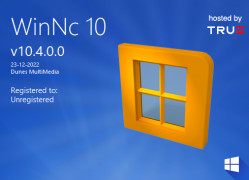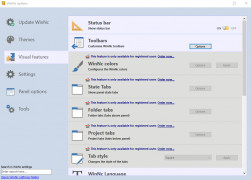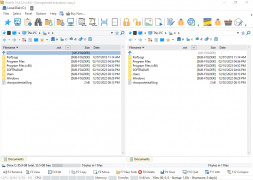WinNc
by Dunes MultiMedia
WinNc is a multi-tabbed file manager for Windows that makes it easy to manage and organize files and folders.
Operating system: Windows
Publisher: Dunes MultiMedia
Release : WinNc 10.7
Antivirus check: passed
WinNc is a file manager for Windows 10, 8 and 7. It is a tabbed dual-pane file manager with a rich set of features and a modern user interface. It is designed to be easy to use and provide a fast and productive experience when working with files.
WinNc features include:
• Tabbed browsing: WinNc allows you to open multiple file locations in tabs for easy switching between them.
• Dual-pane view: A dual-pane view enables you to easily compare and copy files between locations.
• File operations: WinNc supports all standard file operations including copy, move, delete, rename and more.
• File search: The powerful search tool lets you quickly find files by name, type, size and date.
• File types: WinNc supports many different file types, including images, documents, music, video, and more.
• Bookmarks: Bookmarks allow you to easily access your frequently used file locations.
• File synchronisation: Synchronise files and folders between two locations with this powerful tool.
• Terminal: Easily access the command line with a built-in terminal emulator.
• FTP: Connect to FTP servers to transfer files with WinNc's integrated FTP client.
• Cloud: Connect to cloud storage services like Dropbox, Google Drive and OneDrive.
• Multi-language: WinNc supports multiple languages including English, French, German, Spanish and more.
• Extensions: Extend WinNc's functionality with third-party extensions and plugins.
• Security: Keep your files secure with WinNc's built-in encryption and decryption tools.
WinNc is the perfect tool for anyone looking for a powerful and easy to use file managment tool. Its modern and intuitive user interface makes it easy to use and provides a fast and productive experience when working with files. With its range of features and customisation options, WinNc is the ideal file manager for Windows.
WinNc features include:
• Tabbed browsing: WinNc allows you to open multiple file locations in tabs for easy switching between them.
• Dual-pane view: A dual-pane view enables you to easily compare and copy files between locations.
• File operations: WinNc supports all standard file operations including copy, move, delete, rename and more.
• File search: The powerful search tool lets you quickly find files by name, type, size and date.
• File types: WinNc supports many different file types, including images, documents, music, video, and more.
• Bookmarks: Bookmarks allow you to easily access your frequently used file locations.
• File synchronisation: Synchronise files and folders between two locations with this powerful tool.
• Terminal: Easily access the command line with a built-in terminal emulator.
• FTP: Connect to FTP servers to transfer files with WinNc's integrated FTP client.
• Cloud: Connect to cloud storage services like Dropbox, Google Drive and OneDrive.
• Multi-language: WinNc supports multiple languages including English, French, German, Spanish and more.
• Extensions: Extend WinNc's functionality with third-party extensions and plugins.
• Security: Keep your files secure with WinNc's built-in encryption and decryption tools.
WinNc is the perfect tool for anyone looking for a powerful and easy to use file managment tool. Its modern and intuitive user interface makes it easy to use and provides a fast and productive experience when working with files. With its range of features and customisation options, WinNc is the ideal file manager for Windows.
WinNc provides an intuitive and user-friendly file management experience for Windows users.
WinNc requires a windows operating system with a minimum of Windows XP SP3 and a processor of at least 1 GHz. It also requires at least 512 MHz of RAM and 30 MB of free disk space. DirectX 9.0 or higher must be installed for video and audio functions. If you are using a 64-bit version of Windows, you will need at least 2 GB of RAM and 60 MB of free disk space. WinNC is also compatiable with WindowsVista, Windows 7 and Windows 8.
PROS
Allows for easy and efficient file management.
Offers dual panel layout for multitasking.
Includes built-in FTP client for file transfers.
Offers dual panel layout for multitasking.
Includes built-in FTP client for file transfers.
CONS
Interface may seem complicated for first-time or inexperienced users.
Lacks advanced search features compared to other file managers.
License price may be high for users on a budget.
Lacks advanced search features compared to other file managers.
License price may be high for users on a budget.
WinNc 10.4.0.0
(11 MB)
WinNc 10.5.0.0
(11 MB)
WinNc 10.5.0.1
(11 MB)
WinNc 10.6
(11.04 MB)
WinNc 10.6.0.0
(11.04 MB)
WinNc 10.7
(11.05 MB)
Liam A.
WinNc is an excellnt tool for organizing your files and folders, I've been using it for severl years and it hasn't failed me yet.
Liam Z*********c
This software is a file manager that offers a dual-pane interface, allowing users to easily navigate and manage files. It includes features such as file compression, encryption, synchronization, and the ability to connect to FTP servers. Additionally, it supports a wide range of file formats and allows for file previews and editing.