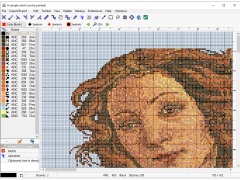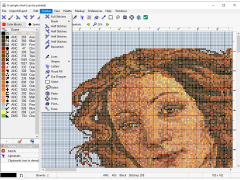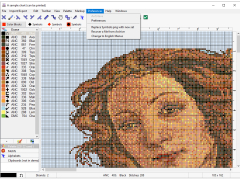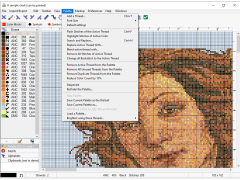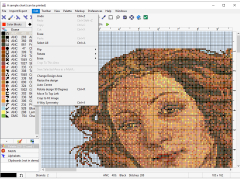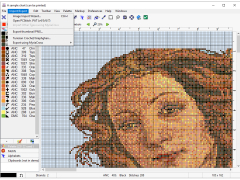WinStitch
by Ursa Software
WinStitch is a software program designed to help create beautiful counted cross-stitch patterns.
WinStitch
WinStitch is a powerful and user-friendly computer-aided design (CAD) software package for creating and editing cross-stitch designs. It is designed to make it easy to create complex, beautiful and intricate cross-stitch patterns. WinStitch has the ability to generate patterns from photographs, clip art images, computer drawings, and other sources. It is perfect for professional designers, hobbyists, and anyone who wants to create high quality cross-stitch designs.
• Design from photographs, clip art images, computer drawings, and other sources.
• Easy-to-use user interface makes it easy to create complex, intricate designs.
• Ability to save designs in multiple different formats, including PDF, BMP, JPG, and more.
• Automatically converts images into cross-stitch patterns.
• Includes a built-in library of over 400 patterns.
• Patterns can be edited and customized.
• Compatible with Windows and Mac operating systems.
• Allows for multiple views of the same pattern, including side-by-side, top-down, and more.
• Ability to add text, symbols, and motifs to designs.
• Includes a wide range of tools for creating, editing, and manipulating patterns.
• Features a variety of color palettes for creating patterns.
• Includes a wide range of color blending options.
• Includes a range of features to generate color charts and symbols.
• Supports a range of printing options.
• Ability to export designs in multiple formats.
• Export designs to popular cross-stitch programs.
• Includes a range of tutorials and online resources to help users get started.
• Includes an online forum and community for users to share tips and tricks.
• Ability to save and share designs with other users.
• Includes a range of design tools to help users create unique patterns.
• Includes a range of editing tools to help users customize designs.
• Includes a range of printing and output options.
• Supports a range of cross-stitch formats.
• Supports a range of translations for international users.
• Includes a range of audio and video tutorials to help users get started.
WinStitch is a powerful and user-friendly computer-aided design (CAD) software package for creating and editing cross-stitch designs. It is designed to make it easy to create complex, beautiful and intricate cross-stitch patterns. WinStitch has the ability to generate patterns from photographs, clip art images, computer drawings, and other sources. It is perfect for professional designers, hobbyists, and anyone who wants to create high quality cross-stitch designs.
WinStitch allows users to easily create cross stitch patterns from their own photos or clip art.Features:
• Design from photographs, clip art images, computer drawings, and other sources.
• Easy-to-use user interface makes it easy to create complex, intricate designs.
• Ability to save designs in multiple different formats, including PDF, BMP, JPG, and more.
• Automatically converts images into cross-stitch patterns.
• Includes a built-in library of over 400 patterns.
• Patterns can be edited and customized.
• Compatible with Windows and Mac operating systems.
• Allows for multiple views of the same pattern, including side-by-side, top-down, and more.
• Ability to add text, symbols, and motifs to designs.
• Includes a wide range of tools for creating, editing, and manipulating patterns.
• Features a variety of color palettes for creating patterns.
• Includes a wide range of color blending options.
• Includes a range of features to generate color charts and symbols.
• Supports a range of printing options.
• Ability to export designs in multiple formats.
• Export designs to popular cross-stitch programs.
• Includes a range of tutorials and online resources to help users get started.
• Includes an online forum and community for users to share tips and tricks.
• Ability to save and share designs with other users.
• Includes a range of design tools to help users create unique patterns.
• Includes a range of editing tools to help users customize designs.
• Includes a range of printing and output options.
• Supports a range of cross-stitch formats.
• Supports a range of translations for international users.
• Includes a range of audio and video tutorials to help users get started.
Minimum system requirements for WinStitch software:
• Operating System: Windows 8 or higher
• Processor: Intel Core i3 or higher
• Memory: 4GB RAM
• Video Card: DirectX 9 compatible graphics card with at least 128MB of video memory
• Hard Disk Space: 150MB available space
• Optical Drive: DVD-ROM drive (optional)
• Operating System: Windows 8 or higher
• Processor: Intel Core i3 or higher
• Memory: 4GB RAM
• Video Card: DirectX 9 compatible graphics card with at least 128MB of video memory
• Hard Disk Space: 150MB available space
• Optical Drive: DVD-ROM drive (optional)
PROS
Easy to use with a user-friendly interface.
Offers vast pattern design features.
A broad range of exporting file formats.
Offers vast pattern design features.
A broad range of exporting file formats.
CONS
Limited features in the Standard version compared to the Premium.
The interface might seem outdated and not user-friendly.
Doesn't support a cloud-based system for pattern syncing.
The interface might seem outdated and not user-friendly.
Doesn't support a cloud-based system for pattern syncing.
Blair X.
I recently used WinStitch for a project and found it quite intuitive and easy to use. The software was able to quickly create the professional-looking designs that I was looking for. I liked how I could see the results as I went along and could adjust things as needed. The color palette was also quite impressive, giving me a lot of options to choose from. It was also nice that I could save my design files and come back to them later. The only downside was that the software was a bit slow at times.
Aidan Clough
I've been using WinStitch for a while now and must say it's pretty good, especially for creating pictures like emboidery - easy to use and very intuitive interfece.
Daniel Finnigan
This software is designed for cross-stitch enthusiasts and allows them to create their own patterns. It includes a wide range of features such as the ability to import images, customize colors and stitches, and create borders and text. The software also includes a preview option that allows users to see what their finished project will look like. Additionally, it provides options for printing and sharing patterns with others.
Noah Hawver
The software provides a wide range of customization options and features for designing cross-stitch patterns.
Euan
Impressive cross-stitch design capabilities, intuitive and easy to use.
Lily
Easy to use software for creating cross stitch patterns.