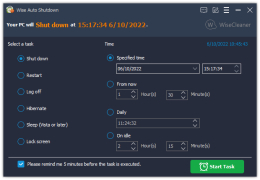Wise Auto Shutdown
A simple utility to shut down a PC automatically
Operating system: Windows
Publisher: WiseCleaner
Release : Wise Auto Shutdown 2.0.6
Antivirus check: passed
Wise Auto Shutdown is a free program to set up automatic shutdown and reboot your computer. It can also turn on sleep mode and exit to the account selection screen.
The main feature of this utility is the abundance of options regarding the timing of the above actions. For example, Wise Auto Shutdown, can shut down your computer once a day or do it daily at a specified time. Setting up a schedule is useful to automate the shutdown of office computers at the end of the day or, alternatively, to limit the time a child spends at the computer. In general, the program is universal and you can find many different applications for it.
The main benefit of using Wise Auto Shutdown is the ability to schedule automatic shutdowns, reboots, or sleep modes for efficient energy usage and time management.
For the sake of energy saving, as well as for the safety of personal data developers have provided an option that turns off the computer when it is idle for a long time. And the time of this very idle time can be chosen by yourself. One of the available options allows you to start the countdown before the specified operation is performed from the current moment. That is, you can specify the time after which the Wise Auto Shutdown should shut down or restart your PC. Countdown starts immediately after "minimizing" to the notification panel.
The program is available as a regular and portable version. They both work in the background. Note that if you complete the Wise Auto Shutdown process in the Task Manager or alternative programs, the automatic shutdown will not work like any other available operation.
- Automation of shutdown, reboot, go to sleep and log out of the account;
- several modes of setting the correct time;
- Distribution in the form of regular and portable versions;
- working in the background;
- Automatic start up with Windows;
- Automatic shutdown at idle time;
- Setting the daily shutdown at the right time;
- that pops up five minutes before the shutdown.
PROS
Provides silent mode for background operation.
Compact, lightweight and completely free to use.
CONS
Limited functionality compared to similar programs.
The interface can seem outdated or simplistic.