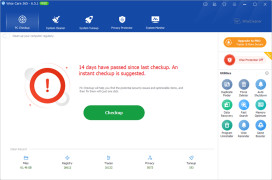Operating system: Windows
Publisher: WiseCleaner.com
Release : Wise Care 365 6.6.6
Antivirus check: passed
There are many different programs and kits available now to clean up the system. Such programs often increase its performance but as a rule they lead to appearance of system errors. The exception is the Wise Care 365 Free utility. This solution can not only perform standard operations, such as removing "trash" files, working with system processes, services and autoload folder, but also offers the user a number of other useful features. Among them: a tool for optimizing the RAM, an application that evaluates the speed of the system boot, as well as offers possible ways to accelerate it and much more.
When you run Wise Care 365 Free for the first time, it will check your system itself and suggest a number of settings that will have a positive impact on its performance. If the functionality of the program was not enough for you, you can download additional developer tools. You will find links to them in the corresponding tab of the main interface window of Wise Care 365 Free.
Wise Care 365 boosts computer performance by removing unnecessary files and optimizing system processes.
- Detection and deletion of temporary files;
- Complex cleaning of the system registry from obsolete entries;
- Optimization of Windows operation;
- a tool for defragmentation of the hard disk and registry;
- Reduced system startup time;
- deleting files without the possibility of their subsequent recovery;
- An application for generating strong passwords.
PROS
Offers comprehensive system optimization functions.
Includes data privacy and security features.
CONS
Occasionally displays ads for additional WiseCleaner software.
User interface may seem complicated for beginners.