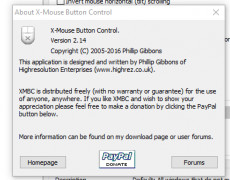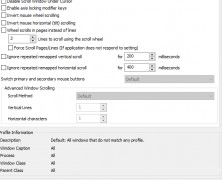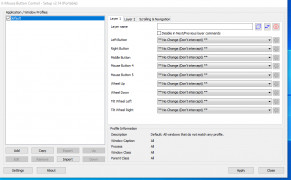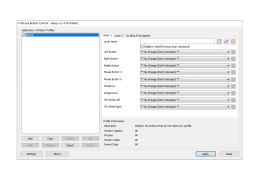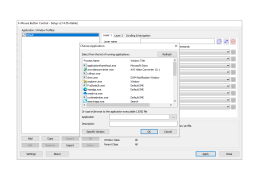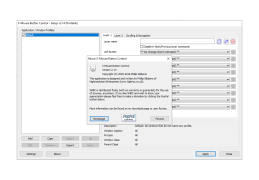X-Mouse Button Control Portable
by Phillip Gibbons
An Outstanding App That Lets You Customize Your Mouse!
Features:
Customize Your Mouse and Work or Play More Efficiently!
- Program Mouse Buttons to do things other than the default actions
- Program the Mouse Wheel to increase or decrease functions other than scrolling
- Create profiles that let you load and unload various mouse button/while combinations for different tasks / apps / games
- Works in multiple Operating Systems, not just Windows 10
- Can change the behavior of your mouse in different windows on your OS, not just universal in the OS
Works with most versions of Windows 7, 8, 10 and 32bit / 64 bit.
PROS
Can be run directly from USB without installation.
Offers custom mouse button commands.
Supports multiple profiles for different user settings.
Offers custom mouse button commands.
Supports multiple profiles for different user settings.
CONS
Not beginner-friendly, steep learning curve.
Limited features in comparison to some competitors.
No live customer service support.
Limited features in comparison to some competitors.
No live customer service support.
X Mouse Button Control Portable 2.14
(3.58 MB)
Max
I didn't know I can have so much control over my mouse. The X-Mouse Button Control Portable for Windows lets me customize my mouse so much. Now I can scroll the mouse and control the volume on my computer. It's up to me what I want the mouse to control. So wonderful. This is a free download so I paid nothing for the cool features.
Nathan P******j
X-Mouse Button Control is a portable application that allows users to customize the mouse button settings on their Windows PC. It provides users with the ability to remap mouse buttons and to assign various actions, such as keystrokes, to them. The application is designed to be lightweight and unobtrusive, and it can be used to make the mouse more comfortable for users with disabilities or to customize the mouse to their own preferences.
Nathan Brackeen
I recently used the X-Mouse Button Control Portable software to customize my mouse settings. It was very easy to use and I was able to find what I wanted with little effort. The software has a variety of options, including the ability to assign different functions to each button. I found it to be very intuitive and the interface was simple to understand. It also worked quickly, allowing me to assign the functions to my mouse without any delays. Overall, it made customizing my mouse settings a breeze.
Benjamin R*****d
X-Mouse Button Control Portable sotware is really handy and useful - it makes it easy to assign various functions to mouse buttons, though I've had some issues with it crashing a few times.
Theo Garciamendoza
This software allows users to customize mouse buttons and assign different functions to them. It supports up to five different profiles, each with its own set of button assignments. The software also allows for advanced customization of button functions, including macros and key bindings. It is portable and can be run from a USB drive, making it easy to use on different computers. The software is compatible with both Windows 7 and Windows 10 operating systems. Overall, X-Mouse Button Control Portable is a useful tool for those looking to customize their mouse buttons for increased productivity.
Oliver Folkes
X-Mouse Button Control Portable is a useful software tool for customizing mouse button functions.
Kai
Allows customization of mouse buttons for increased efficiency and better user experience.
Mason
Customizable, convenient for intense computing tasks. Versatile, user-friendly interface with advanced features.
Jacob
Customizable, simple, efficient mouse control.
Jay
Advanced mouse control.
Carter
Advanced mouse button control.