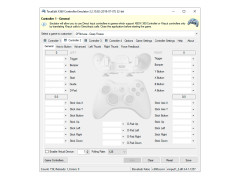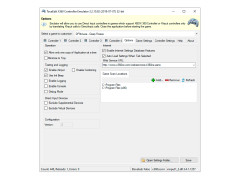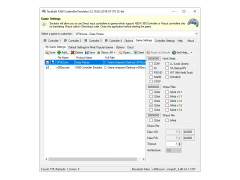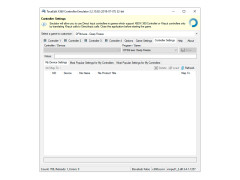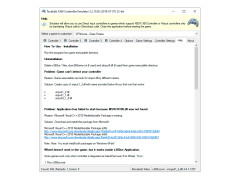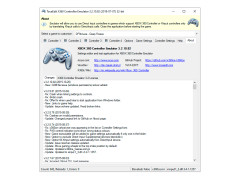The x360ce is a program that's just a must for all gamepad owners other than the standard Xbox 360 gamepad. The fact is that most PC versions of modern games can only work with the "box" controller and refuse to "digest" devices, even from such popular manufacturers as Logitech, Speedlink, Thrustmaster and others. So, the presented utility is intended specially for "disguise" similar gamepads under Xbox 360 Controller. It is not difficult to work with it at all, despite the rather "cumbersome" interface with many tabs. All you need to do is copy the x360ce file to the folder with the game's executive file and run it waiting for the drivers to be selected. In the main window you can check the correctness of all gamepad controls and, if necessary, reassign them. It is also possible to download ready-made configurations from the network. Okay, now we can launch the game. If you have heard the typical sound used in Windows to signal alerts at startup, then the emulation was successful and you can start the game.
If the game does not signal a gamepad connection for some reason, it is either not supported or some additional settings are required. In this case, all you have to do is use Google to find the configuration you need. Such situations occur very rarely in x360ce that distinguishes this emulator from other similar software solutions.
The main benefit of using the x360ce software is that it allows users to utilize any gamepad for PC games that typically require an Xbox 360 controller.
- allows you to play games with gamepads from a variety of manufacturers;
- allows you to reassign the stick and key functions;
- supports almost all modern games;
- doesn't require an installation.
PROS
Easy to install and configure according to personal preference.
Free and open source, providing flexibility and customizability.
CONS
Occasional delays in button response times.
Complex setup process for beginners.
William
The x360ce is a completely free and open-source software that provides virtual support to all computer games with controller compatibility.
Wed, Dec 13, 2023
Currently, most modern PC games can only work with the "box" controller and do not support other devices, even if the devices are from popular manufacturers like Logitech, Speedlink, Thrustmaster, etc. Therefore, the users need some kind of application that can disguise other controllers as the specified Xbox 360 controller. It helps the user to use any kind of good controller instead of the only one "Xbox 360" controller.
x360ce uses the basic disguising concept to achieve the goal. All you need is to copy the x360ce file to the folder where the game's executive file resides, and you have to run it for the drivers to get selected. You also get the option to change the gamepad controls. You can also reassign the controls if you think that is necessary for you.
If you still face any issues using x360ce, then you can find probable solutions on the internet with a simple Google search. Then you might need to download some relevant configurations and check all of them to see which works well for you. After all, the x360ce reduces the gap between the controller monopoly and brings ease in life.