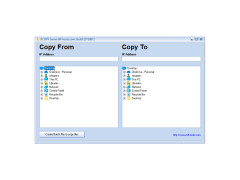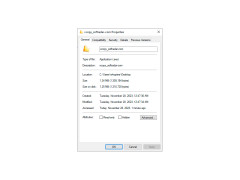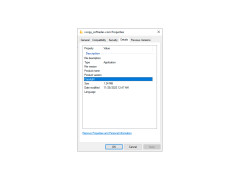Operating system: Windows
Publisher: Tiff Tools Document Management Systems
Antivirus check: passed
Using XCopy is the best solution for batch files. The application allows you to quickly copy large amounts of data and folder structures. To automate the process, the user can write a BAT script and thus save personal time. The utility creates batch files for copied data. XCopy can be used as a substitute for standard actions: moving, renaming, deleting. It also simplifies the work with folders, archives and databases.
The program interface is simple and simple. The XCopy workspace is divided into two halves. The right one is a list of files on the device from which you will be copying. In the left side of the utility desktop there are device/folder files, where the necessary data will be copied. For the correct operation of the application, the user must specify the IP address of the PC for each device.
XCopy significantly speeds up the process of copying large data and folder structures, saving user's time through automation with batch files.
- Creation of batch files with subsequent copying to user data;
- ability to automate many standard processes by writing a script in BAT format;
- simple graphical interface;
- the program is free;
- small size of the installation file (< 1MB).
PROS
Highly customizable with command-line options.
Supports numerous file system features.
CONS
Lacks an intuitive user interface.
Files without extensions not supported.
Lewis
Do you want to manage your folders, databases and archives? Check out XCopy.
Tue, Jan 30, 2024
XCopy allows users to copy big amounts of data easily. The interface of the app is quite clear. You can see a list of files on the device from which you will be copying, as well as the folder to which the data will be copied.
The app is free and very light. It works on Windows. Users find XCopy to be reliable and easy to use.