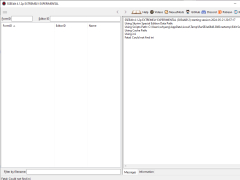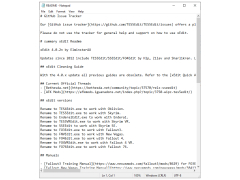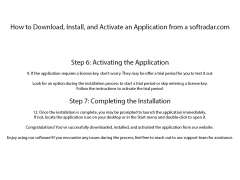XEdit
by Alex Ermolaev
XEdit is a powerful, easy-to-use XML editor for creating and editing XML documents.
XEdit
XEdit is an advanced text editor designed to help busy professionals create, edit, and manage text documents quickly and efficiently. With its powerful yet easy-to-use features, XEdit is the perfect tool for any task involving text editing.
• File Management: Open and save documents in multiple formats, including plain text, HTML, and even Word documents. Easily organize files and folders with the built-in file manager.
• Spell Checker: XEdit includes a powerful spell checker that can detect misspelled words and offer suggested corrections.
• Syntax Highlighting: XEdit provides syntax highlighting for a variety of programming languages, making it easy to spot errors in code.
• Search and Replace: Quickly find and replace text in a document using the powerful search and replace feature.
• Code Folding: XEdit can fold sections of code to make it easier to navigate and work with large documents.
• Code Snippets: Quickly insert commonly used code snippets into a document with the built-in code snippet library.
• Customization: XEdit allows users to customize their experience with a variety of themes and customization options.
• Tabbed Interface: Open and manage multiple documents at once with the convenient tabbed interface.
• Printing: Print documents or export them to a variety of formats for easy sharing.
• Macros: Automate repetitive tasks with XEdit’s powerful macro recording feature.
• Plugins: Extend XEdit’s functionality with a variety of third-party plugins.
• AutoSave: Never lose your work with XEdit’s auto-save feature.
• Cross-Platform Compatibility: XEdit is available for Windows, MacOS, and Linux.
Conclusion
XEdit is a powerful and feature-rich text editor that makes it easy to create, edit, and manage text documents quickly and efficiently. With its intuitive features and customization options, XEdit is the perfect tool for anyone who needs to work with text.
XEdit is an advanced text editor designed to help busy professionals create, edit, and manage text documents quickly and efficiently. With its powerful yet easy-to-use features, XEdit is the perfect tool for any task involving text editing.
XEdit enables users to easily make modifications and updates to their documents without the need for external software.Features:
• File Management: Open and save documents in multiple formats, including plain text, HTML, and even Word documents. Easily organize files and folders with the built-in file manager.
• Spell Checker: XEdit includes a powerful spell checker that can detect misspelled words and offer suggested corrections.
• Syntax Highlighting: XEdit provides syntax highlighting for a variety of programming languages, making it easy to spot errors in code.
• Search and Replace: Quickly find and replace text in a document using the powerful search and replace feature.
• Code Folding: XEdit can fold sections of code to make it easier to navigate and work with large documents.
• Code Snippets: Quickly insert commonly used code snippets into a document with the built-in code snippet library.
• Customization: XEdit allows users to customize their experience with a variety of themes and customization options.
• Tabbed Interface: Open and manage multiple documents at once with the convenient tabbed interface.
• Printing: Print documents or export them to a variety of formats for easy sharing.
• Macros: Automate repetitive tasks with XEdit’s powerful macro recording feature.
• Plugins: Extend XEdit’s functionality with a variety of third-party plugins.
• AutoSave: Never lose your work with XEdit’s auto-save feature.
• Cross-Platform Compatibility: XEdit is available for Windows, MacOS, and Linux.
Conclusion
XEdit is a powerful and feature-rich text editor that makes it easy to create, edit, and manage text documents quickly and efficiently. With its intuitive features and customization options, XEdit is the perfect tool for anyone who needs to work with text.
XEdit software requires a computer with the following minimum specifications:
• Operating System: Windows 7 or later, macOS 10.9 or later, or any Linux distribution with glibc 2.17 or later.
• CPU: Intel Core i3 or equivalent.
• RAM: 4 GB of RAM or more.
• Storage: 2 GB of available hard-disk space.
• Display Resolution: 1280 x 768 or higher.
• Internet connection: Broadband internet connection required for online services and to download XEdit software.
• Optional: For the best experience, a graphics card with support for DirectX 11.0 is recommended.
• Operating System: Windows 7 or later, macOS 10.9 or later, or any Linux distribution with glibc 2.17 or later.
• CPU: Intel Core i3 or equivalent.
• RAM: 4 GB of RAM or more.
• Storage: 2 GB of available hard-disk space.
• Display Resolution: 1280 x 768 or higher.
• Internet connection: Broadband internet connection required for online services and to download XEdit software.
• Optional: For the best experience, a graphics card with support for DirectX 11.0 is recommended.
PROS
Supports multiple programming languages and file types.
Advanced customization for optimized user experience.
Efficient, high-performance binary editing capabilities.
Advanced customization for optimized user experience.
Efficient, high-performance binary editing capabilities.
CONS
Steep learning curve for beginners.
No real-time collaboration feature.
Lacks advanced code editing tools.
No real-time collaboration feature.
Lacks advanced code editing tools.
Kyle R*****s
XEdit software is a great tool for editing XML files. It is easy to use and has a great user interface. I found that it has a lot of useful features and it can save me a lot of time. I especially liked the fact that it has a wide range of editing options, such as find and replace, and the ability to preview changes before making them. I also found that it is very reliable and I have not encountered any major bugs. It also integrates with many other tools, making it easier to use. Overall, it is a great tool for editing XML files.