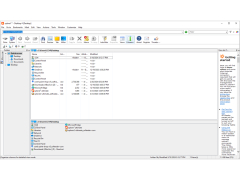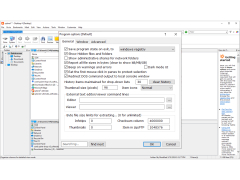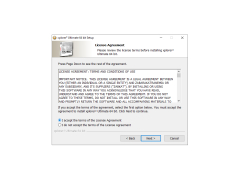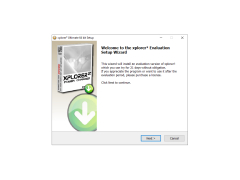Xplorer2 Ultimate
Customizable, portable, desktop file manager to replace Windows Explorer
The Xplorer2 Ultimate (for Windows) software is all you need to manage files on your Windows PC. Xplorer2 Ultimate replaces the need for the inefficient Windows Explorer. With this software, you can store all your files and file types in a seamless and organized manner. With Xplorer2 Ultimate you will increase productivity, eliminate lost files, and be able to bring this efficiency with you anywhere. The portable feature of the Xplorer2 Ultimate allows you to store the software on a USB stick so you can use your tools and settings on the go. Great for those working on multiple devices, for work computers with installation restrictions, and for large network administrators. These portability features of Xplorer2 Ultimate are in addition to the great organization tools of Xplorer2 Professional.
Xplorer2 Ultimate (for Windows) is the only desktop file manager you will need. Some of its effective features include dual panes and folder tabs, fast desktop search using all file attributes, sync folder contents, eliminate duplicate files, advanced editing options, preview most documents types, and customizable coding and tagging. Use Xplorer2 Ultimate to visualize folder sizes and disk space, automate complex files, and easily manage large folders.
Features:
Xplorer2 Ultimate is portable (USB) and fully customizable to fit the user's needs.
- Advanced search and file management
- Quick desktop search, explore, and preview
- Customizable to fit all needs
- Normal installer included
- Portable
- No installation required
- Priority customer support
The Xplorer2 Ultimate (for Windows) software is the only desktop file manager you need. Get rid of the inefficient ways of Windows Explorer and take control of your files. Xplorer2 Ultimate (for Windows) software includes the benefits of Xplorer2 Professional (customizable, search, preview, advanced options, etc.) with the bonus features of portability, increased efficiency, and priority customer service. The Xplorer2 Ultimate (for Windows) software helps you live, work, organize, and play with efficiency and ease on the go, at home, or at work.
Portable, requires USB stick for use on the go
Advanced file management capabilities necessary
PROS
Offers advanced search and file management features.
Highly customizable interface with various tools and options.
CONS
The interface is a bit outdated and unappealing.
High price point compared to similar software.