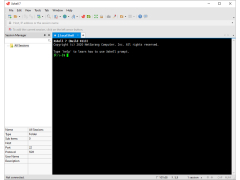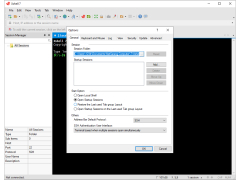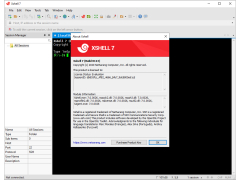Xshell
A powerful terminal emulator for Windows PC, supporting various cryptographic network protocols
Operating system: Windows
Publisher: NetSarang Computer, Inc
Antivirus check: passed
Xshell is a powerful terminal emulator. The program is multi-lingual and also supports RLOGIN, SSH, SFTP, TELNET and SERIAL protocols. All actions are performed through the command line, which allows you to easily and safely access Linux/Unix hosts directly from a Windows system. The emulator has a familiar look and easily integrates with other Windows applications. Some of its advantages are support for local commands, file management and tunneling.
The first launch of the program suggests creating a new session or connecting to an existing one. The process of working with sessions is not complicated, but the program offers a lot of options for establishing a connection. In addition, to save time, the application allows you to connect to a remote computer via a standard Xshell session. Each type of protocol has different settings. You can send "keep-alive" messages to the network with a specified period of time, as well as use ZLIB compression to improve performance in slow networks.
Xshell provides a secure, adaptable terminal emulation experience, enabling easy access to Unix/Linux hosts directly from Windows systems.
Xshell allows several terminal types to be emulated, including ANSI, SCOANSI, VT100, VT220, VT320, LINUX and XTERM. All starting terminal configurations are configurable. To control the sending and saving of ASCII files, as well as to control the loading of ASCII files, the program can connect to several sessions at the same time, and to automatically perform tasks, you can use scripts. Xshell combines ease of use with a powerful suite of tools for professional users, including scripting support, dynamic port forwarding, tracing protocol, and advanced security configuration features.
- support for a large number of protocols, and working with multiple sessions at the same time;
- Ability to work on Windows 2000 SP4 and older systems;
- support for OpenSSH and ssh.com servers;
- the ability to create configurations for multiple users;
- support for SOCKS4/5 and HTTP proxy connections;
- VisualBasic scripts support;
- Automatic reconnection when the connection is lost.
PROS
Powerful scripting capabilities enhance automation.
Offers customizable user interface and user-friendly.
CONS
Interface can appear complex to beginner users.
Premium features require paid subscription.