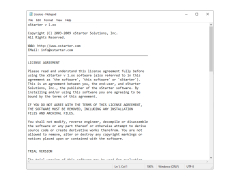xStarter
A program that saves time by automating tasks that are performed often
Operating system: Windows
Publisher: xStarter Solutions, Inc.
Antivirus check: passed
xStarter allows you to automate the execution of various daily tasks using your own scheduler or system events. At the same time, it is possible to reduce your working time by 35% on various routine procedures.
With xStarter, you can create macros to perform a variety of tasks, and your computer will be running the program, and maybe even in your absence on your specified schedule.
The main benefit of using xStarter is its ability to automate daily tasks, potentially reducing your working time by 35%.
Any tasks can be performed according to the schedule, hotkeys or system events.
xStarter allows:
- to perform various file operations;
- Use the advanced task scheduler instead of the standard Windows task scheduler;
- ensure data security by automatically creating backups;
- Monitor changes to files and directories and their subdirectories;
- write down and run Windows macros to work with any programs and objects;
- to synchronize the catalogues according to the schedule;
- work with e-mail, FTP and HTTP files;
- run scheduled programs, including those on remote computers;
- to display messages on the screen;
- to operate with text and log files;
- to connect to the Internet;
- create .exe files from xStarter tasks and transfer them between computers;
- automate tasks for ordinary users without programming skills and much more.
PROS
Supports complex operations with built-in functions.
Highly customizable with a user-friendly interface.
CONS
Lack of detailed instructional guide.
Updates and fixes are not regular enough.