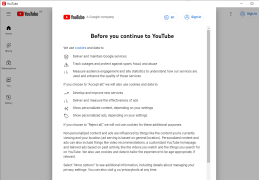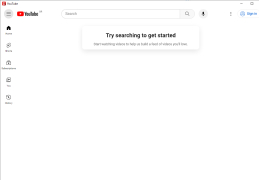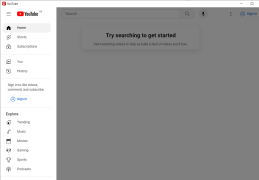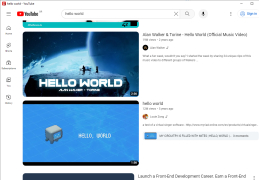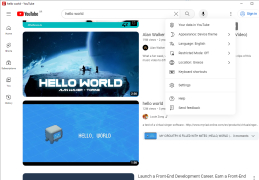YouTube Desktop
An optimized video streaming application for desktops offering personalized playlists, advanced search, and offline mode.
YouTube Desktop is a version of the popular video streaming software, specifically designed for use on desktop and laptop computers. As a dedicated desktop application, it offers a smoother and more personalized viewing experience compared to the browser version of YouTube. YouTube Desktop is also compatible with all major operating systems, including Windows, MacOS, and Linux.
As a video streaming software, YouTube Desktop allows users to watch, download, and share videos. It features an intuitive user interface that simplifies the process of searching for and viewing videos. Videos can be viewed in full-screen, mini-player mode, or in picture-in-picture mode, offering maximum viewing flexibility.
Features:- Advanced Search: YouTube Desktop includes an advanced search feature that allows users to easily find videos based on their preferences or interests.
- Personalized Playlists: Users can create and manage their own playlists, allowing easy organization and access to their favorite videos.
- Offline Mode: YouTube Desktop allows users to download videos for offline viewing, which can be particularly useful when on the go or dealing with a poor internet connection.
In addition to these features, YouTube Desktop also offers several additional functionalities. For instance, it features a parental control function that can filter content not suitable for children. It also includes video-sharing capabilities on social media platforms, making it easy and quick to share content with friends and family.
The main benefit of using YouTube Desktop is its ability to provide a smoother, more personalized video streaming experience.
YouTube Desktop is also optimized for keyboard use, with a multitude of keyboard shortcuts that allow swift and efficient navigation. It also integrates a subscription feature that allows users to follow their favorite channels and receive notifications when new videos are uploaded.
In conclusion, YouTube Desktop is a feature-rich and versatile video streaming application, designed to deliver a superior viewing experience on desktop and laptop computers.
Minimum 2GB of RAM
Internet connectivity for video streaming
Minimum 2GB of free disk space for video downloads
PROS
Offers advanced search and personalized playlists.
Enables offline downloading and viewing of videos.
CONS
Lacks the detailed analytics provided in the web version.
Parental control features need improvement.