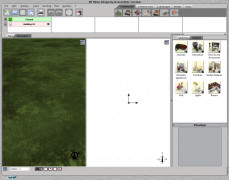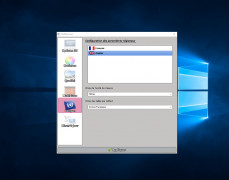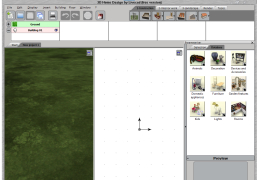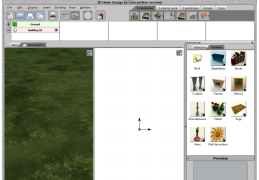3D Home Design by LiveCAD is the simple solution if you're looking for the best software out there for home design. It allows you to have a wide range of tools at your disposal for editing and designing the best plans for your own home. The brand new version has a more powerful engine than previous updates allowing for the most real experience you can achieve with any software out there now on the market. It has an all-new interface that's beginner friendly as well as being super easy to use, as well as a management system to keep everything you need organized and ready to go.
It has both a 2D and a 3D viewing plan for your designs, and many objects at your hand to create what really will be your dream home. It has automatic interior quotations, and furnishings you can choose from, so you know for sure you're getting the best bang for your buck without going over budget. You can also personalize both your wall and flooring with different tiles, wood, colors and textures as well. It has automatic roof generation with a single click of the mouse and hundreds of models of different staircases to choose from in case you want to live in a multi-story home.
You can modify the land area around the home itself, and add doors, and windows to your home as well. It offers hundreds of different fixtures including sinks, bidets, showers, bathtubs, and more! It has hyper-realistic photo quality which allows for the best image when making decisions to whether you want something or not. Also, it has several drawing tools at your disposal which work perfectly with the built-in grid tool.
It has all the plans in both 2D and 3D as well as a grid to snap everything to.
The final feature if you're not already sold on this product is the real-time 3D rendering, which allows for you to see everything as it's happening live. Overall I think this is an amazing product and I would highly recommend it.
At least 2GB RAM required
Graphics card supporting 3D rendering
At least 1GB of free disk space
PROS
User-friendly interface makes it accessible for beginners.
Provides a real-time 3D rendering and visualization.
CONS
Limited designs and materials available in free version.
Occasional software crashes and slow rendering.