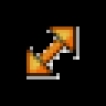
3D Orange Animated Cursors
by W J Harnden Jr
3D Orange Animated Cursors is a software application that allows users to install custom 3D animated mouse cursors on their computer.
3D Orange Animated Cursors
3D Orange Animated Cursors is a comprehensive and user-friendly program that provides you with a wide selection of high-quality, 3D animated cursors. This program allows you to customize your desktop with a wide variety of vibrant and colorful cursors that are sure to add a unique touch of style.
• High-Quality 3D Animated Cursors: 3D Orange Animated Cursors features a wide selection of high-quality, 3D animated cursors that can be used to customize your desktop.
• Easy to Use: The program is easy to use and requires minimal setup. You can quickly and easily choose the cursor you want and it will be installed into your system.
• Customizable: 3D Orange Animated Cursors allows you to customize your cursors with different colors and sizes. You can also adjust the speed of the animation.
• Compatibility: This program is compatible with all versions of Windows. It also works with a variety of other programs, such as Microsoft Office.
• Support: 3D Orange Animated Cursors includes a built-in support system which provides you with helpful tips and advice on how to use the program and troubleshoot any problems you may have.
• Security: The program is secure and does not contain any malicious software, viruses, or adware.
• Updates: 3D Orange Animated Cursors is regularly updated with new features and improvements.
3D Orange Animated Cursors is an ideal choice for anyone looking for an easy and effective way to customize their desktop with vibrant and colorful cursors. With its wide selection of high-quality 3D animated cursors, customizable options, and built-in support system, this program is sure to make your desktop stand out.
3D Orange Animated Cursors is a comprehensive and user-friendly program that provides you with a wide selection of high-quality, 3D animated cursors. This program allows you to customize your desktop with a wide variety of vibrant and colorful cursors that are sure to add a unique touch of style.
3D Orange Animated Cursors provide an eye-catching and visually appealing way to customize the look of your computer.Features:
• High-Quality 3D Animated Cursors: 3D Orange Animated Cursors features a wide selection of high-quality, 3D animated cursors that can be used to customize your desktop.
• Easy to Use: The program is easy to use and requires minimal setup. You can quickly and easily choose the cursor you want and it will be installed into your system.
• Customizable: 3D Orange Animated Cursors allows you to customize your cursors with different colors and sizes. You can also adjust the speed of the animation.
• Compatibility: This program is compatible with all versions of Windows. It also works with a variety of other programs, such as Microsoft Office.
• Support: 3D Orange Animated Cursors includes a built-in support system which provides you with helpful tips and advice on how to use the program and troubleshoot any problems you may have.
• Security: The program is secure and does not contain any malicious software, viruses, or adware.
• Updates: 3D Orange Animated Cursors is regularly updated with new features and improvements.
3D Orange Animated Cursors is an ideal choice for anyone looking for an easy and effective way to customize their desktop with vibrant and colorful cursors. With its wide selection of high-quality 3D animated cursors, customizable options, and built-in support system, this program is sure to make your desktop stand out.
The 3D Orange Animated Cursors software is compatible with Windows XP, Vista, 7, 8, 8.1, and 10. It requires at least 8 MB of RAM and a minimum screen resolution of 800x600.
PROS
Creates fun, custom cursors for a unique user experience.
Bright, engaging 3D design enhances desktop aesthetics.
Easy to install and operate for user convenience.
Bright, engaging 3D design enhances desktop aesthetics.
Easy to install and operate for user convenience.
CONS
May slow down some older computers.
Not all cursors are customizable.
Vivid colors may distract from tasks.
Not all cursors are customizable.
Vivid colors may distract from tasks.
David C.
I recently used the 3D Orange Animated Cursors software, and it was a great experience. The interface was simple to use and the animation effects were really cool. It was easy to customize the cursor to fit my needs. The software also allowed me to easily switch between cursors without any hassle. I liked that I could preview the animation before applying it to my cursor. I thought the cost was reasonable for the quality of the product. All in all, a good software for customizing cursors.

