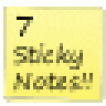7 Sticky Notes: An application that allows you to create notes and attach them to your desktop. The program allows you to divide notes into groups and categories, distribute them to several virtual desktops, as well as synchronize notes over the Internet. The sticky notes you create can be activated at a specified time, alerting you with an audible alert. Each sticker can contain not only text, but also images, attached files, links to folders and documents. Notes can be "glued" to each other or grid-based and automatically resize to the text you are printing. 7 Sticky Notes allows you to use various visual effects, transparency effects and color schemes. At the same time, the text design of the note is fully customizable - users of the program can specify the color of the note, font size, its color and style. You can also centrally manage your notes with the help of the manager, view the statistics of notes and use the built-in search. The program is able to create backup copies of the sticker database, and also supports exporting and importing notes.
7 Sticky Notes enhances productivity by offering customizable, organized, and easily-accessible digital notes that can be synchronized across multiple platforms.
- creating notes on the desktop;
- full control over the look of the note;
- activation of time notes;
- the built-in notes manager;
- the ability to back up, export and import notes.
PROS
Syncs notes between multiple devices.
Incorporates alarms and reminders into notes.
CONS
The user interface is slightly dated and not intuitive.
No cross-platform synchronization or mobile app available.