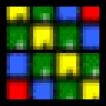
8 Hour Shift Schedules for 7 Days a Week
by Shift Schedules
This software provides a customizable system for creating 8-hour shift schedules for 7-day weeks.
8 Hour Shift Schedules for 7 Days a Week Software
Are you looking for an easy and efficient way to manage your staff's shift schedules? 8 Hour Shift Schedules for 7 Days a Week software is the perfect solution for organizing shift patterns in any organization. It is an easy-to-use and flexible shift planning system that allows for complete customization of employee rotations.
• Create, edit and print out shift schedules in minutes
• Automatically assign shifts based on employee availability and preferences
• Create vacation schedules and time-off requests
• Generate reports and analyze employee performance
• Create multiple shift patterns and assign them to specific departments or teams
• Generate alerts for any unassigned shifts or overtime
• Automatically calculate the total hours worked for each employee
• View employee contact information and availability in a single organized dashboard
• Download and share schedules with employees
• Track and manage shift changes, absences and shifts swaps
• Integrate with existing payroll and accounting systems
• Receive notifications when shifts need to be filled
• Accessible on any device and platform
With 8 Hour Shift Schedules for 7 Days a Week software, you can easily track shift changes, absences, and scheduling needs. It provides a comprehensive view of all your staff members' availability and preferences so you can quickly create and assign shifts. It also offers powerful analytics, reporting, and communication tools to help you manage your workforce.
Whether you're looking to manage shift patterns in a small business or a large organization, 8 Hour Shift Schedules for 7 Days a Week software is the perfect solution for organizing and managing your staff's shift schedules. Try it today and see how easy and efficient shift planning can be.
Are you looking for an easy and efficient way to manage your staff's shift schedules? 8 Hour Shift Schedules for 7 Days a Week software is the perfect solution for organizing shift patterns in any organization. It is an easy-to-use and flexible shift planning system that allows for complete customization of employee rotations.
8 Hour Shift Schedules for 7 Days a Week provide employees with consistent, predictable work schedules.Features:
• Create, edit and print out shift schedules in minutes
• Automatically assign shifts based on employee availability and preferences
• Create vacation schedules and time-off requests
• Generate reports and analyze employee performance
• Create multiple shift patterns and assign them to specific departments or teams
• Generate alerts for any unassigned shifts or overtime
• Automatically calculate the total hours worked for each employee
• View employee contact information and availability in a single organized dashboard
• Download and share schedules with employees
• Track and manage shift changes, absences and shifts swaps
• Integrate with existing payroll and accounting systems
• Receive notifications when shifts need to be filled
• Accessible on any device and platform
With 8 Hour Shift Schedules for 7 Days a Week software, you can easily track shift changes, absences, and scheduling needs. It provides a comprehensive view of all your staff members' availability and preferences so you can quickly create and assign shifts. It also offers powerful analytics, reporting, and communication tools to help you manage your workforce.
Whether you're looking to manage shift patterns in a small business or a large organization, 8 Hour Shift Schedules for 7 Days a Week software is the perfect solution for organizing and managing your staff's shift schedules. Try it today and see how easy and efficient shift planning can be.
The software should have the following technical requirements:
1. User-friendly Interface: The software should have a user-friendly interface that is easy to use and understand.
2. Flexible Scheduling Options: The software should be able to create a variety of 8-hour shift schedules for 7 days a week, with options for rotating shifts, split shifts, and staggered shifts.
3. Employee Management: The software should allow for the management of multiple employees and should be able to track employee availability, attendance, and overtime.
4. Automated Alerts: The software should be able to automatically send out alerts when shifts need to be filled or when an employee is scheduled for overtime.
5. Reporting: The software should generate reports that can be used to analyze employee performance and workload.
6. Compatibility: The software should be compatible with different devices and operating systems.
7. Security: The software should have a secure login system and use encryption to protect data.
8. Scalability: The software should be able to scale up or down as needed to accommodate changing business needs.
1. User-friendly Interface: The software should have a user-friendly interface that is easy to use and understand.
2. Flexible Scheduling Options: The software should be able to create a variety of 8-hour shift schedules for 7 days a week, with options for rotating shifts, split shifts, and staggered shifts.
3. Employee Management: The software should allow for the management of multiple employees and should be able to track employee availability, attendance, and overtime.
4. Automated Alerts: The software should be able to automatically send out alerts when shifts need to be filled or when an employee is scheduled for overtime.
5. Reporting: The software should generate reports that can be used to analyze employee performance and workload.
6. Compatibility: The software should be compatible with different devices and operating systems.
7. Security: The software should have a secure login system and use encryption to protect data.
8. Scalability: The software should be able to scale up or down as needed to accommodate changing business needs.
PROS
Allows for constant coverage with a consistent staffing level.
Promotes work-life balance among employees.
Enables accurate tracking and efficient management of work hours.
Promotes work-life balance among employees.
Enables accurate tracking and efficient management of work hours.
CONS
May not accommodate unexpected scheduling changes or emergencies.
Could be difficult to understand for non-tech savvy employees.
Lacks flexibility for part-time and contract workers.
Could be difficult to understand for non-tech savvy employees.
Lacks flexibility for part-time and contract workers.
Aidan K*****i
I recently tried 8 Hour Shift Schedules for 7 Days a Week software and was really impressed with its user-friendly interface and streamlined setup process. It was easy to understand and efficient to set up the schedule for the entire week. I also liked the fact that it can be customized to fit multiple shift lengths, ranging from 3 to 10 hours. The software was able to automatically calculate the total number of hours worked by each employee and the total payroll expenses. It was also helpful to see the total number of hours worked by each employee in a graphical representation. The software was also able to print out the schedules for the entire week. Overall, I was pleased with the user experience and the features that the software had to offer.
Scott H********i
This 8 Hour Shift Schedules for 7 Days a Week software is quite intuitive and easy to use. It helps me to assign shifts to my employees quickly and efficiently. The user interface is quite pleasant, making it simple to use. I especially like how I can change the shift lengths and the number of shifts. It has saved me a lot of time and eliminated the need to manually create a schedule.
James Q.
This software is designed to create 8-hour shift schedules for 7 days a week. It allows users to input employee information and set up customized scheduling rules. The software can generate schedules based on various parameters such as job position, seniority, and availability. It also includes features such as shift swapping and time-off requests. The software can automatically notify employees of their schedules and any changes made. It provides managers with real-time visibility of their team's schedules and helps to optimize staffing levels. The software is user-friendly and can be accessed from any device with an internet connection.
Alexander Arbelo
The 8 Hour Shift Schedules for 7 Days a Week software provides an efficient and customizable solution for managing shift schedules.
Kai
Efficient, customizable, minimizes scheduling conflicts effectively.
Streamlines workforce management, ensures consistent coverage.
Promotes fair employee workload distribution.
Real-time updates, easy shift swaps, prevents understaffing.
Enhances productivity by optimizing workforce allocation.
User-friendly interface, comprehensive reporting features.
Flexible, adapts to varying business needs.
Automates scheduling, reduces administrative workload.
Accommodates staff availability, supports balanced rosters.
Improves transparency, prevents scheduling mishaps.