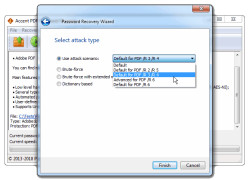Accent PDF Password Recovery
by Passcovery Co. Ltd.
Accent PDF Password Recovery is a fast and reliable solution for recovering passwords of protected PDF documents.
Operating system: Windows
Publisher: Passcovery Co. Ltd.
Release : Accent PDF Password Recovery 20.09
Antivirus check: passed
Acccent PDF Password Recovery is an easy to use, powerful software designed to help users recover lost or forgotten passwords to their PDF files. It supports various PDF versions, and features a user-friendly interface, making the recovery process fast and simple.
* Recovers lost or forgotten PDF passwords
* Compatible with all versions of PDF documents
* Supports both 40-bit and 128-bit encryption
* Automatically saves recovered passwords
* Supports multiple languages
* No need to install extra software to use the program
* Easy to use and intuitive interface
Acccent PDF Password Recovery is the perfect tool for anyone who needs to quickly and easily recover passwords to their PDF files. It supports all version of PDF documents and is compatible with both 40-bit and 128-bit encryption. With the intuitive interface, you can easily recover passwords without having to install any extra software.
Moreover, the program provides options for automatically saving the recovered passwords, and features support for multiple languages. The entire recovery process is fast and simple, making it ideal for anyone who needs to recover forgotten PDF passwords quickly and easily.
Accent PDF Password Recovery software enables users to quickly and easily recover and remove PDF document passwords.Features:
* Recovers lost or forgotten PDF passwords
* Compatible with all versions of PDF documents
* Supports both 40-bit and 128-bit encryption
* Automatically saves recovered passwords
* Supports multiple languages
* No need to install extra software to use the program
* Easy to use and intuitive interface
Acccent PDF Password Recovery is the perfect tool for anyone who needs to quickly and easily recover passwords to their PDF files. It supports all version of PDF documents and is compatible with both 40-bit and 128-bit encryption. With the intuitive interface, you can easily recover passwords without having to install any extra software.
Moreover, the program provides options for automatically saving the recovered passwords, and features support for multiple languages. The entire recovery process is fast and simple, making it ideal for anyone who needs to recover forgotten PDF passwords quickly and easily.
Accent PDF Password Recovery software requires Windows 7, 8 or 10 and at least 512 MB RAM. It is compatible with both 32 and 64 bit systems. The software also requires a minimum of 10 MB of free hard drive space for installation and a minimum of 50 MB of free hard drive space for running the program.
PROS
Recover lost or forgotten PDF passwords swiftly.
Supports all versions of Adobe Acrobat PDFs.
Multi-core processing boosts recovery speed.
Supports all versions of Adobe Acrobat PDFs.
Multi-core processing boosts recovery speed.
CONS
Limited support for latest PDF versions.
Average speed of password recovery.
Lacks advanced customization options.
Average speed of password recovery.
Lacks advanced customization options.
Reuben B.
I found Accent PDF Password Recovery to be generally effective, but it did take quite a bit of fiddling around to get it to work properly.
Cooper L********x
This software helps recover lost or forgotten passwords for PDF files. It uses advanced algorithms to decrypt passwords of any length or complexity. It supports multiple encryption methods such as AES, RC4, and 128/256-bit encryption. It also offers customizable attack settings, such as brute force, dictionary, and mask attacks. Additionally, it has a user-friendly interface and supports batch processing.
Harrison Mappin
Accent PDF Password Recovery is a comprehensive and efficient software tool for recovering lost or forgotten passwords from encrypted PDF files.
Charlie
Efficient, intuitive interface, recovers passwords quickly.
Benjamin
Efficient, reliable, user-friendly, speedy recovery.
Fraser
Efficiently recovers PDF passwords.