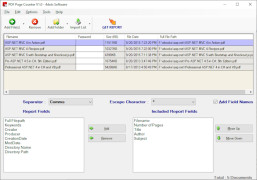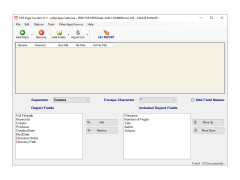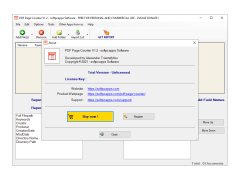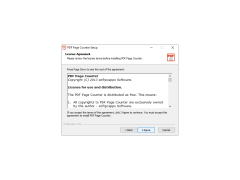PDF Page Counter
by 4dots Software
PDF Page Counter is a software tool for quickly and easily counting the number of pages in one or more PDF files.
Operating system: Windows
Publisher: 4dots Software
Release : PDF Page Counter 1.2
Antivirus check: passed
PDF Page Counter is a powerful and reliable software designed to help users count the number of pages in one or multiple PDF files. This software is a great help for those who need to quickly process large numbers of PDF files.
The PDF Page Counter software can easily and quickly count the total number of pages in multiple PDF files, saving time and effort. It is extremely user-friendly, even for users with minimal computer experience.
This PDF Page Counter software offers many features to make counting the pages in the PDF files a breeze.
• Count the total number of pages in one or multiple PDF files
• Count the total number of pages in multiple PDF files at once
• Count the total number of pages in each PDF file
• Count the total number of pages in each PDF file individually
• Count the number of pages in a specific range of PDF files
• Ability to save the results in a CSV file
• Ability to save the results in a variety of formats
• Ability to customize the output to suit user’s needs
• Ability to customize the page range to be counted
• Ability to preview the page count before saving
• Ability to process multiple PDF files in a single operation
• Ability to process multiple PDF files simultaneously
• Compatible with all versions of Windows
The PDF Page Counter software is a powerful and reliable tool that will make counting the pages in PDF files fast and easy. With its easy to use interface and powerful features, it is the perfect tool for anyone who needs to quickly and accurately count the pages in PDF files.
Whether you need to count the total number of pages in one or multiple PDF files, or count the number of pages in a specific range of PDF files, this PDF Page Counter software is the perfect tool for the job. Try it today and see how much time and effort you can save!
The PDF Page Counter software can easily and quickly count the total number of pages in multiple PDF files, saving time and effort. It is extremely user-friendly, even for users with minimal computer experience.
This PDF Page Counter software offers many features to make counting the pages in the PDF files a breeze.
PDF Page Counter software provides an easy way to quickly count the number of pages in PDF documents.Features:
• Count the total number of pages in one or multiple PDF files
• Count the total number of pages in multiple PDF files at once
• Count the total number of pages in each PDF file
• Count the total number of pages in each PDF file individually
• Count the number of pages in a specific range of PDF files
• Ability to save the results in a CSV file
• Ability to save the results in a variety of formats
• Ability to customize the output to suit user’s needs
• Ability to customize the page range to be counted
• Ability to preview the page count before saving
• Ability to process multiple PDF files in a single operation
• Ability to process multiple PDF files simultaneously
• Compatible with all versions of Windows
The PDF Page Counter software is a powerful and reliable tool that will make counting the pages in PDF files fast and easy. With its easy to use interface and powerful features, it is the perfect tool for anyone who needs to quickly and accurately count the pages in PDF files.
Whether you need to count the total number of pages in one or multiple PDF files, or count the number of pages in a specific range of PDF files, this PDF Page Counter software is the perfect tool for the job. Try it today and see how much time and effort you can save!
Page Counter software requires a computer with an Intel or equivalent processor that is at least 1GHz and has at least 512MB of RAM. The software will also require a minimum of 50MB of available disc space and an internet connection. The software is compatible with Windows operating systems like Windows 7, 8 and 10 and Mac OS X versions 10.4 and higher. Additionally, the software is compatbile with major web browsers such as Google Chrome, Mozilla Firefox and Internet Explorer.
PROS
Allows accurate counting of pages in multiple PDFs quickly.
Saves time and increases productivity.
User-friendly interface, suitable for beginners.
Saves time and increases productivity.
User-friendly interface, suitable for beginners.
CONS
Limited functionality compared to other PDF software.
Occasionally reports inaccurate page counts.
No batch processing for multiple files.
Occasionally reports inaccurate page counts.
No batch processing for multiple files.
PDF Page Counter 1.0
(27.25 MB)
PDF Page Counter 1.2
(27.43 MB)
Noah A.
I found PDF Page Counter to be useful and effecient, but it didn't always work right away, which made me a bit frustraited.
George V********p
This softwear is pretty user-friendly and helpfull for quickly counting the number of pages in a PDF file.
Harris P********u
This software is a tool that counts the number of pages in PDF files. It is easy to use and can count pages in multiple PDF files at once. It also allows the user to set a range of pages to count and can export the page count results to a CSV file. Additionally, it can also display the file size and creation date of the PDF files. Overall, this software is a useful tool for anyone who needs to keep track of the number of pages in their PDF documents.
Max Mutert
PDF Page Counter software accurately counts the number of pages in PDF documents, making it a useful tool for managing and organizing PDF files.
Harris
Efficient, accurate page-counting, saves significant time. User-friendly design.
Josh
Accurate, fast, user-friendly, reliable.