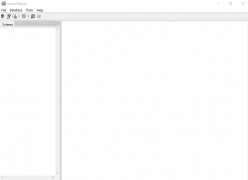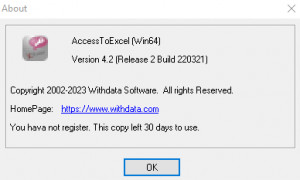AccessToExcel
by Withdata Software
AccessToExcel is a Microsoft Access to Excel conversion tool that allows users to quickly and easily export their Access databases to Excel workbooks.
Operating system: Windows
Publisher: Withdata Software
Release : AccessToExcel 2.2
Antivirus check: passed
AccessToExcel is a powerful software suite used to manage and manipulate data stored in Microsoft Excel spreadsheets. It provides users with an intuitive interface to access and interact with their Excel data, allowing them to easily perform data entry, analysis, and reporting tasks.
Data Entry: With AccessToExcel, users can easily enter data into Excel spreadsheets, including text, numbers, dates, and formulas. Data is automatically validated for accuracy and consistency.
Data Analysis: AccessToExcel includes powerful data analysis tools, such as pivot tables and charts, to help users better understand their data. It also includes an array of statistical and financial functions to perform complex calculations.
Reporting: AccessToExcel makes it easy to create reports from data in Excel spreadsheets. Users can customize the look and feel of their reports, including fonts, sizes, colors, and more.
Data Security: AccessToExcel provides users with a secure way to store and access their Excel data. It includes features such as password protection and data encryption to ensure that data is kept safe.
Connectivity: AccessToExcel includes support for connecting to a variety of data sources, including databases, web services, and other Excel workbooks. This makes it easy to integrate data from multiple sources for analysis and reporting.
Integration: AccessToExcel is designed to integrate seamlessly with other Microsoft Office applications, such as Word and PowerPoint. This allows users to easily copy and paste data from Excel spreadsheets into other applications.
AccessToExcel is a powerful software suite that provides users with an intuitive and secure way to access and manipulate their Excel data. With its array of features, it makes it easy to enter, analyze, and report on data stored in spreadsheets. Whether you’re a beginner or an experienced user, AccessToExcel is the perfect tool to help you get the most out of your Excel data.
AccessToExcel allows users to quickly and easily import data from Microsoft Access databases into Microsoft Excel spreadsheets.Features:
Data Entry: With AccessToExcel, users can easily enter data into Excel spreadsheets, including text, numbers, dates, and formulas. Data is automatically validated for accuracy and consistency.
Data Analysis: AccessToExcel includes powerful data analysis tools, such as pivot tables and charts, to help users better understand their data. It also includes an array of statistical and financial functions to perform complex calculations.
Reporting: AccessToExcel makes it easy to create reports from data in Excel spreadsheets. Users can customize the look and feel of their reports, including fonts, sizes, colors, and more.
Data Security: AccessToExcel provides users with a secure way to store and access their Excel data. It includes features such as password protection and data encryption to ensure that data is kept safe.
Connectivity: AccessToExcel includes support for connecting to a variety of data sources, including databases, web services, and other Excel workbooks. This makes it easy to integrate data from multiple sources for analysis and reporting.
Integration: AccessToExcel is designed to integrate seamlessly with other Microsoft Office applications, such as Word and PowerPoint. This allows users to easily copy and paste data from Excel spreadsheets into other applications.
AccessToExcel is a powerful software suite that provides users with an intuitive and secure way to access and manipulate their Excel data. With its array of features, it makes it easy to enter, analyze, and report on data stored in spreadsheets. Whether you’re a beginner or an experienced user, AccessToExcel is the perfect tool to help you get the most out of your Excel data.
This software requires a minimum of Microsoft Office 2020 to run properly. Additionally, it requires a minimum of 20 GB of free storage space and 4 GB of RAM for optimal performance. It is compatible with Windows 7 and later, as well as Mac OS 10.6 and later. To use the software, the user must have a valid licesne and active internet connection. The software supports files of .xlsx, .xls, and .csv formats.
PROS
Converts Access databases to Excel documents with ease.
Transfers bulk data without compromising accuracy.
Supports a variety of Access and Excel versions.
Transfers bulk data without compromising accuracy.
Supports a variety of Access and Excel versions.
CONS
Limited data compatibility with complex Access databases.
Potential formatting issues when exporting to Excel.
Lacks advanced data manipulation features.
Potential formatting issues when exporting to Excel.
Lacks advanced data manipulation features.
AccessToExcel 2.2
(5.9 MB)
AccessToExcel 2.9
(7.45 MB)
Jack Berta
I found AccessToExcel to be a very useful tool to quickly transfer data from Access to Excel, however I did have some issues with it being a bit unresponsive at times.
Ben Downum
This software allows users to export Access database files to Excel format, facilitating the manipulation and analysis of the data within Excel. It includes features such as automatic naming conventions for exported files, the ability to export selected tables or queries, and the option to schedule exports for regular intervals. Additionally, the software can be run in batch mode for large-scale exports.
Charlie M.
The software provides a seamless way to export data from Access to Excel.
Harris
Smooth data transfer, intuitive interface, time-saving automation.
Riley
Efficient, intuitive, reliable data conversion.