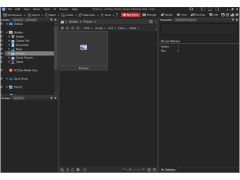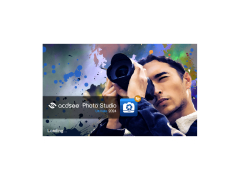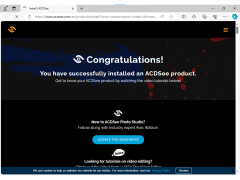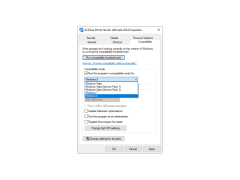ACDSee 2019
Allows for activating software and validating subscriptions
Operating system: Windows
Publisher: ACD Systems International Inc
Antivirus check: passed
Photo editing is undoubtedly an exciting creative process that is becoming a hobby for many users. Today, there are many different programs designed to change the size, colors, sharpness and other characteristics of photography. One such application is ACDSee. This program is a multi-purpose software, the capabilities of which include not only editing and viewing images, but also their placement on social networks or on their own web resources. The ACDSee interface is simple. Only 4 tabs (management, editing, viewing, web browsing) allow you to quickly navigate the program even for beginners. In the "Control" tab, the user can select the images needed for the work. Here you can also rename and sort the files into individual folders. The main screen of the program displays the disk file system as a tree-like directory. You can set the preview mode for all photos.
You can use not only the files stored on the hard disk, but also those on removable disks and external drives to work with the application. In the process, the user can convert them to different formats, rotate, resize, create slideshows, rate photos, and so on. The Edit tab provides a set of editing tools that give you plenty of room for imagination. You'll be able to quickly make some adjustments to your image - remove the red-eye effect, even out the complexion, and give your photos an original color tint with one of the art filters. ACDSee gives you the ability to add keywords for each photo, as well as mark the desired images and put them all together for further editing or sharing. With this software you can also quickly convert photos to the format you want.
ACDSee 2019 simplifies photo editing with easy-to-use tools and enables quick photo sharing on social networks and web resources.
- is a full-fledged photo editor with a lot of functions and tools;
- Quickly customizable search of any photo by key phrases specified by the user;
- has a high response rate compared to other programs;
- a rich palette of colors and special effects;
- built-in art filters;
- a quick removal from the red-eye picture;
- the ability to edit not the entire image, but only a few details;
- Change the lighting in the photo and decrease/increase the contrast;
- instantly highlights shadows or, conversely, focuses on the main part of the image;
- converts the images to the desired format;
- allows you to share your work online (including in the virtual cloud);
- integration with Facebook and Twitter.
PROS
Offers facial recognition and keyword tagging.
Supports a wide range of image file formats.
CONS
Lacks advanced photo editing features.
Relatively expensive compared to similar software.