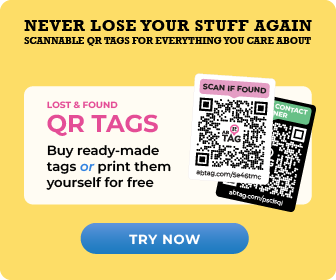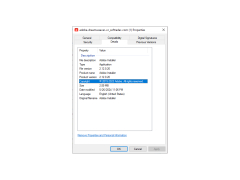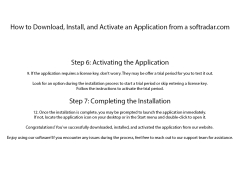Adobe Dreamweaver CC
Software Create, code, edit, and manage responsive HTML websites that look amazing
Adobe Dreamweaver CC (in the relatively recent past, to be exact until 2007 - Macromedia Dreamweaver) is one of the most famous and multifunctional systems for web developers, designers and layout designers. Dreamweaver belongs to the class of WYSIWYG HTML-editors (What You See Is What You Get, literally "what you see is what you get", a standard of visual editors, which implements the ability to get the end result of what you can see during editing).
Among the main features of the program it is necessary to note the following: convenient editing of the code with the possibility of splitting the screen into two parts, into a code editor and a visual editor. Support for HTML 5, large number of language syntax highlighting, intelligent error detection and debugging system. Editing in the interactive mode and creating adaptive sites, the ability to preview the pages created on several devices and browsers at once.
Adobe Dreamweaver CC offers a multifunctional platform for web development with visual editing, intelligent error detection and device-specific preview features.
As part of the Creative Cloud package, it can work with Creative Cloud Libraries and Adobe Stock and import/export from other Adobe editors (such as Photoshop).
Instant viewing:
- you can view your pages through a real browser, but you can switch to the code editing window in a flash. In the new version, the "Design" tab displays the page exactly as it will look in the browser;
Similar files:
- management of many files that are part of your site. The program displays all these files and allows you to edit them. These are often CSS, JavaScript, PHP, XML files and are displayed in a small window at the top of the document;
Navigation by code:
- The new code navigator will show you all the lines of code associated with each other or with the current task. When you click on an object in the "design" tab, you will be able to see the code of this object, as well as CSS rules, java functions, used libraries, program templates and much more used in this object;
Best practice for CSS:
- in the new version of the program there is a window for CSS. It displays all the rules and styles. Hovering over the line will give you a hint that will be written in slang English, which will help you to understand the css more quickly. Creating new rules and styles is very simple, you can see through the panel where these styles are stored, in the same document, or in a separate table;
Help with Java Script and Ajax:
- When writing java scripts, you will get a quick and high-quality hint, which will greatly facilitate your work. They will tell you how to work with certain objects and different types of data. You will be able to work with popular JavaScript databases, such as jQuery, Prototype, and Spry;
HTML settings:
- You can use all the html functions, create standard tables, div-tag series, unnumbered lists, and then simply select Insert > Spry > Spry Data Set to integrate your data into a dynamic table with sorted rows, professionally detailed layers, or perform other complex tasks;
Simple Photoshop objects:
- Data integration in Dreamweaver has moved to a new, higher level. Now you can just copy and paste Photoshop PSD files into the page to create a simple image object;
Integration from previous versions:
- Now you can easily insert your projects from older versions of the program and easily upgrade them to a newer version. You also have the opportunity to update your site directly through Dreamweaver or import pages of your site into the program;
Support for Adobe AIR authoring:
- Create multi-platform desktop applications using Dreamweaver HTML and JavaScript sites using the Adobe AIR authoring module;
New user interface:
- work faster and more efficiently by inserting various components from the new version of Creative Suite, and now you can simply integrate them into the program.
PROS
Built-in browser preview feature improves efficiency in web design.
Includes helpful templates for responsive web design.
CONS
Steep learning curve for beginners.
Lacks features compared to modern IDEs.