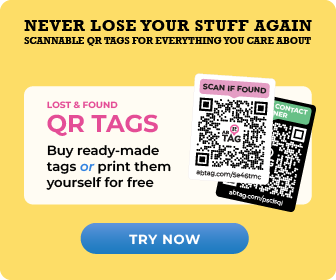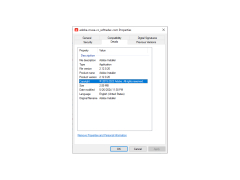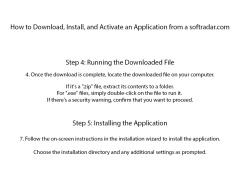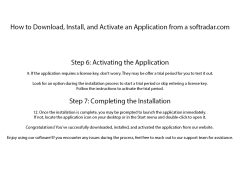Adobe Muse is a program that allows you to create simple adaptive sites without having to have a deep knowledge of web programming. This is a kind of visual editor with a large library of ready-made menus, forms, sliders, keys, panels and other graphic elements. All operations with the code are performed by the program itself, the user only needs to "drag" objects to the right places on the page, add blocks of text and create links between pages. In addition to the standard "resources" for creating projects, you can use your own. For these purposes, the program provides integration with Adobe Animate, Adobe Illustrator, Adobe Comp and other solutions on behalf of the developer. Materials can also be purchased from Adobe Stock and Typekit Marketplace.
In addition to desktop sites, Muse is also able to create pages adapted to the screens of portable devices. The program supports importing layouts in SVG format and can create animated transitions. Adobe Muse has a "standalone" editor for each type of item on the page. For most of the available functions and layers, specific hotkey combinations can be configured.
Adobe Muse CC allows users to design adaptive websites without needing advanced knowledge of web programming, making web design accessible.
You can publish the ready-made site on a local disk or upload it to the server via the FTP protocol using "standard" means. The Secure FTP security algorithm is used for data transfer. It also supports exporting pages to HTML. In conclusion, it should be added that Adobe Muse is not a free program, and the trial period offered by the developers lasts only a week.
- makes it possible to create websites without any knowledge of web programming;
- supports integration with Adobe Illustrator, Adobe Comp, Adobe Animate and other Adobe products;
- allows importing templates in SVG format;
- provides convenient means of publishing the site;
- works with layers of elements;
- contains a convenient menu for creating "links" between pages.
PROS
Integrated with other Adobe Creative Cloud tools.
Offers extensive widget and third-party plugin library.
CONS
No longer receives updates or new features.
Limited SEO customization options.
Leon
Adobe Muse CC is a useful app that can be used by professionals as well as beginners. Users don't need to know how to write code in order to use it.
Mon, Feb 19, 2024
The app has lots of useful features. For example, it allows users to design pages for their websites, host their sites, drag-and-drop files, and more. Once the app is installed, users don’t need any internet connection in oder to use it. The program has a subscription-based model. As it comes with a free trial, it’s possible to check it out before paying for the subscription.
The app is great for anyone who wants to design beautiful websites. It is user-friendly and intuitive.