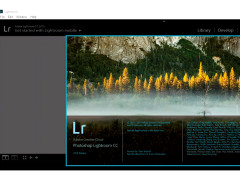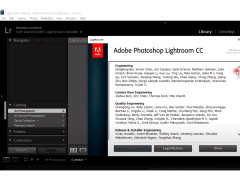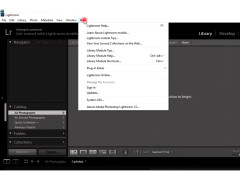Adobe Photoshop Lightroom CC
Allows one to build photography skills
Adobe Photoshop Lightroom satisfies the need for photographers to have a working application that allows them to quickly process raw images. With Lightroom, you can manage all your photos, print them, view slideshows, and place them in interactive web galleries that are very easy to create.
Lightroom's cross-platform design allows photographers to work in both Windows and Macintosh at home or in the office. With Lightroom, you'll spend less time on your computer and more time with your camera doing what you love.
Adobe Photoshop Lightroom CC facilitates efficient organization and processing of high-volume digital images, allowing photographers more time for actual photography.
Lightroom contains the following improvements:
Fixed localization - Enhance specific areas of your image with unmatched nondestructive flexibility and control, reminiscent of a traditional dark room and burning;
Advanced organizational tools - find the right images quickly and easily;
Multi-monitor support - add additional monitors to effectively manage photo processing and presentation;
Flexible Printing Settings - Create your own layout of photos of different sizes on one page;
64-bit support - Lightroom 2.0 now uses the latest hardware architecture with improved memory and performance.
Lightroom is Adobe's attempt to join the society of professional photographers by providing you with new tools designed specifically for you. Ultimately, we want Lightroom to be created by photographers, for photographers, from "a" to "i" and to help you solve unique digital photo processing problems.
Adobe Lightroom is a new and interesting application, fully developed by professional photographers. It's an efficient and powerful way to import, select and process and showcase huge amounts of digital images.
Adobe Lightroom allows you to spend less time organising and sorting images, so you'll have more time to take pictures and improve your skills. The Lightroom program aims to get direct feedback from the photography community on the Adobe Labs website so that photographers can have a direct impact on Adobe's development.
Import:
- reliable tools for processing large photo shoots. The program allows you to quickly process large amounts of photocontent by automatically importing images from the camera memory card directly to your computer. Possibility of automatic renaming of files, organization of folders;
- Import/export of presets. Optimize the import and export of files by saving frequently used settings in saved presets, which can be restored and applied when necessary;
- automatic conversion to DNG format.
Control:
- a few viewing options. Quickly find and select the best images with flexible thumbnail groups using the Magnifying glass tool or compare images of two or more images by placing them side by side;
- flexible image organization. Grouping images in collections, creating collections for different tasks, grouping similar images into groups;
- easy renaming of files. The Rename function allows you to set options for automatically renaming images during import;
- Add metadata to a single photo or group of images;
- Creation of image versions without duplication, switching between them in one click;
- IPTC / EXIF / XMP metadata support;
- adding watermarks, signatures, keywords at the exit;
- Synchronization by passphrase on two different computers;
- offline image management;
- Possibility to back up files to CD / DVD.
Editing:
- Easily adjust white balance, exposure, and contrast settings, including in Camera Raw files, by entering numerical values for more accurate adjustment;
- a simple but powerful color, halftone and shadow editor;
- integration with Adobe Photoshop. Instantly import any number of images into Adobe Photoshop;
- the adjustments you make to the images in Lightroom do not change the source data, regardless of whether you work with JPEG, TIFF, DNG, or Camera Raw, supporting more than 140 Camera Raw formats;
- fast scale-up. Check for sharpness, noise and small details by instantly zooming in;
- Pre- and post-editing image comparison function, which allows you to see the effect of the changes made;
- convert a color image to black and white. Control the contrast and detail on the black and white version of the photo;
- synchronous correction of several images. Edit a large number of images by creating presets that can be applied to multiple photos at once;
- to preserve the history of change. Repeat the entire image editing process for any photo;
- Remove the spots on the image with one click of the mouse;
- to quickly eliminate the red eyes in your photos.
Other features:
- High quality, fast printing of your images;
- Create files in HTML or Adobe Flash for web presentations with minimal effort and without programming, review your presentations in Lightroom before publishing them on your website;
- publishing to the web with a single click of the mouse without the need for a separate FTP client;
- making a complicated slideshow. Use the simple controls in Lightroom to create and play elegant slideshows that incorporate background music from your digital music library, including iTunes.
PROS
Syncs images across multiple devices easily.
Excellent noise reduction and lens correction tools.
CONS
Steep learning curve for beginners.
Limited photo editing tools compared to other software.
Ollie
Adobe Photoshop Lightroom is a useful app for photographers. This program allows you to do a variety of things from adding your photos in multiple ways to storing and organising them. The app can be used by both Apple and Android lovers as it supports such systems as iOS and Android, as well as Windows, macOS and tvOS. What made me especially happy is that it allows you to easily synchronise all the images across your devices. As it happens automatically, this means you can continue working on your photos from where you left them off!
Sun, Dec 17, 2023
The key idea which stands behind Adobe Photoshop Lightroom is to give photographers more freedom and to inspire them. This app can get 5 starts easily. The only problem might be its subscription-based pricing, which may be unaffordable for someone in the long run.