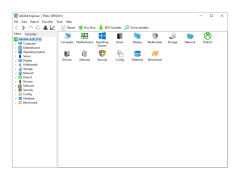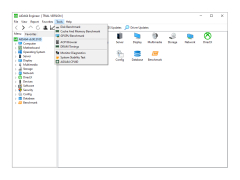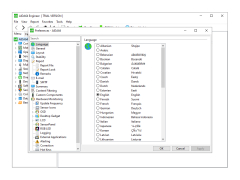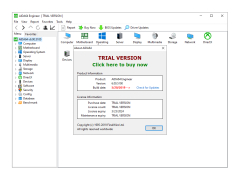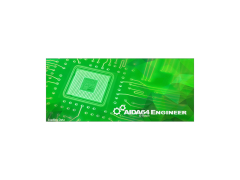AIDA64 Engineer
AIDA64 Engineer is a streamlined Windows diagnostic and benchmarking software for engineers
AIDA64 Engineer is one of the many editions of AIDA64, which was created specially for corporate engineers. In fact, it's the same "maximum" edition of Extreme, which differs in the preparation of more detailed reports on the system, as well as provides comprehensive diagnostics and benchmarking of PCs. This version, as well as all others, does not require installation and leaves no traces of work in the system. It can also be launched from an attached USB storage device or external hard drive.
The most simple interface of the program allows you to easily identify the desired section and view information about the desired software or "iron" component. For those who do not know - AIDA64 is rightfully considered to be an application that collects the most complete information about the computer equipment. Not only that, it tests the components and checks their stability. AIDA64 Engineer will tell you about everything: the CPU, graphics adapter, RAM, power supply, SSD and HDD, motherboard, installed coolers, optical drives, all types of peripherals, as well as the operating system, DirectX version, programs installed on the PC and much more. The collected information of AIDA64 allows you to save in text and table files of common formats.
AIDA64 Engineer provides a comprehensive diagnostic and benchmarking tool for corporate engineers, offering detailed reports on all system components.
For quick access to information about individual devices, you can add them to the "Favorites" panel. That is, if you are accustomed to frequently check the temperature or frequency of the GPU, you can not search for it in tree-like lists, and quickly open the section with the information in one click.
- collects detailed information about each component of the PC and the devices connected to it;
- tests the stability and "health" of the equipment;
- offers a number of benchmarks;
- You can add individual components to your favorites to quickly view information about them;
- does not require installation and can be run from external drives.
PROS
Provides detailed hardware information and monitoring.
Supports over 150 different sensor devices.
CONS
Lack of customer support in troubleshooting issues.
High price point for the premium version.
Corey
AIDA64 Engineer is a tool that provides insights into the hardware and system components of your computer. It helps you make decisions and troubleshoot effectively. The software has an organized and visually appealing layout to other editions. It presents all the information concisely thoroughly ensuring clarity and efficiency. The app's user-friendly tabs make navigation easy. It allows you to access categories like system summary, motherboard details, operating system information and display specifications effortlessly. Moreover AIDA64 Engineer also covers software details such as licenses. Offers benchmarking features to assess your PCs performance. The latest version introduces a refreshed user interface with a toolbar. These enhancements make it more reliable and user friendly, for those who need system information.
Sat, Feb 10, 2024