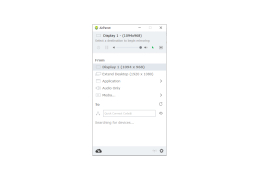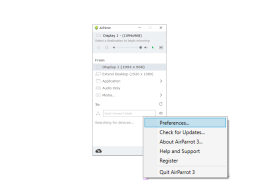AirParrot
AirParrot adds high-quality screen mirroring to your favorite Windows devices
AirParrot is a program that allows you to broadcast the image from your computer screen to Apple TV. The user is given the opportunity to choose the broadcast resolution, the ratio of performance to quality, as well as to configure the area to be "captured". In addition to screencasts, you can open graphic, music and video files in AirParrot. In general, it is designed specifically to ensure that the user is comfortable to use the TV as an external screen. But consider the fact that the program works only with Apple TV 2 or Apple TV 3, requires the latest firmware updates and may experience compatibility problems with some older router models.
The principle of operation of AirParrot is that it is "masked" as a device that transmits the image over AirPlay. Program setting is not required. To connect to Apple TV, simply select a set-top box from the list of devices (the computer and Apple TV must be connected to a single access point). AirParrot has also recently been able to broadcast to Chromecast and support quick switching between several STBs.
AirParrot's main benefit is it allows easy screen mirroring from your computer to Apple TV, enhancing viewing experience and usability.
The program interface consists of a single panel with broadcast parameters. AirParrot supports broadcast resolutions up to 1080p at up to 80 frames. It can generate detailed reports and place them in a specified folder. Unfortunately, the program is not free, and the trial period lasts only a week.
- allows you to broadcast the computer screen image to Apple TV and Chromecast;
- automatically detects devices connected to the router;
- can only capture a specific application or selected area;
- supports broadcasting in resolutions up to 1080p at up to 80 frames;
- allows you to broadcast specific media files;
- Doesn't require pre-configuration.
PROS
High-quality video streaming with little lag.
Supports multiple wireless receivers simultaneously.
CONS
Limited compatibility with older operating systems.
No built-in option for converting file formats.